kmote
Seg Fault'n,
- Messages
- 5,801

Antec P193
By: kmote
Introduction
Founded in 1986, Antec is a long time favourite of system builders and gamers who are looking for the very best for their money. Antec's high-airflow/low-cost approach to gaming cases has won them a reputation as a go-to company in this market, but where Antec really stands out from the crowd is in their quiet computing solutions. They were perhaps the first manufacturer to make a case with reduced noise output as the number one goal, the Sonata.
At CES 2005 Antec revealed the Antec P180 after a yearlong collaboration with Mike Chin, the founder of Silent PC Review. It blew all other cases out of the water when it came to housing high performance computers without compromising on quietness, and left Antec with only one problem: how to follow it. I will be reviewing one such attempt, the P193.






The Antec P193
Antec describe the P193 as an advanced mid tower but at 590mm deep and 510mm tall, I would call it a full tower. It's wide as well, 200mm with an additional 35mm projection on the left which houses the huge 200mm side intake fan. Even when empty this is a heavy case, weighing in at 16.25KG. It is made from 0.8mm steel, and has a lot of internal stuctures as well as side panels with sound-deadening layers on the inside; all this adds up to a surprising amount of weight.
It has two HDD cages, one housing up to four HDDs and the other up to two. There is also space for four 5 ¼ inch devices and an external 3.5 inch space for a floppy drive. When securing the HDDs Antec give you the option of screwing them straight into the larger cage or screwing them onto a tray and sliding the tray into the smaller cage. Either way thick rubber washers are used to isolate the metal from the vibrations generated by the device. For the 5 ¼ devices and the 3.5 inch floppy, Antec supply rails which need to be screwed to the device before being slid into the bay.
The P193 utilises a dual chamber design. This means that the PSU and the larger of the two HDD cages are kept in their own partition below the motherboard with its hot graphics cards and CPUs. The intention of this is that the PSU, free from the heat generated by the other components, will not need to increase its fan speed and will be able to cool the HDDs as well as itself. Other quiet computing concepts have been designed into the case, for example, there are no fans on the front of the case, keeping noise producing elements towards the rear and away from the user. Antec have blocked the paths between the noise and the user by using a solid fascia with vents around the outside meaning that even if you choose to install fans and lots of HDDs, you are shielded from much of the noise. The generous use of rubber to isolate vibrations from components like the HDDs, fans and PSU is extended to the bottom of the case where they have installed soft rubber feet.
In many ways it is the small touches that separate this case from the crowd. For example, the HDD cages are removable and each has a hoop to help you pull it out. To stop vibration from causing the hoop to rattle, a small clip is provided to secure it. Another example of Antec going above and beyond can be found behind the motherboard tray, not only is there more room than I have seen in any other case, but reusable cable ties are already attached properly to the metal of the tray itself. A clear indication that Antec knows its audience is likely to want to tidy and secure cables out of sight and, more importantly, out of the airflow.
One thing I have absolutely no doubt about is that Antec understand what their target audience is looking for – namely a classy and quiet experience when using computers that traditionally don't have these characteristics.



Left: Left side panel dominated by the enormous 200mm fan. Centre: Fortunately it is easy to keep cables tidy in the P193 because there is no protection from cables intruding into this fan. Right: The right-hand panel has the same sound deadening layer that the left does.




Far Left: A good deal of internal structure. Centre Left: A look inside the bays in the upper chamber. Under the 5.25" bays there is space for 2 HDDs (mounted on trays) and a floppy drive. Centre Right: A look inside the bays in the lower chamber. There is space for 4 HDDs mounted between the rubber washers visible here. Far Right: Two 140mm fans at the top and a 120mm at the back each of them controlled by the fan controller seen above the rear I/O shield.
Specifications
11 drive bays
- External 4 x 5.25"; 1 x 3.5"
- Internal 6 x 3.5" for HDD
- Internal 2 x 2.5" SSD drive bays
Cooling system:
- 1 rear (standard) 120mm x 25mm exhaust TriCoolâ„¢ fan
- 2 top (standard) 140mm x 25mm exhaust TriCoolâ„¢ fan
- 1 lower front chamber (optional) 120mm fan for HDD
- 1 side (standard) 200mm fan for dual graphics cards
- 1 upper front (optional) 120mm fan for HDD
- 1 middle (optional) 120mm fan for graphic cards
Features:
- CPU cut-out allows for easy installation of CPU coolers
- Cable organizersbehind motherboard tray minimize cable clutter
- Front-mounted ports provide convenient connections:
- 2 x USB 2.0
- 1 x eSATA
- Audio In and Out (HDA and AC'97 compatible)
- Double hinged door opens up to 270°
- 7 expansion slots
- 0.8mm cold rolled steel chassis for durability
- Maximum video card size: 19"/483mm (Note: some video cards may require removal of the adjacent hard drive cage)
- Compatible Motherboards: Mini-ITX, microATX, Standard ATX and Extended ATX
- Net weight: 35.8 lbs / 16.25 kg
- Gross weigh: 41.7 lbs / 18.9 kg
Case dimensions:
- 20.25" (H) x 8.1" (W) x 23.25" (D)
- Actual clearance needed for width is 9.5" due to the side panel fan
- 51.4 cm (H) x 20.5 cm (W) x 59 cm (D)
Investigation
While stripping down the P193, a process that takes less than 10 minutes without the burden of taking pictures, I managed to break it, not once bit twice! The first was when removing the fascia, the head of one of the small plastic clips broke off. The second was when trying to refit one of the plastic fan brackets which can be used to secure optional fans at the front. The bracket snapped through near it's handle despite me being quite gentle with it.


Breakage number one. The head of one of the clips that holds the fascia onto the chassis has snapped off.



Breakage number two. The plastic bracket that holds an optional 120mm fan in front of the lower HDD chamber has snapped at a weak point near the handle.
The latter fault appears to be a poorly designed component of the case; just seconds before the breakage happened I was noting to myself how the bracket used for an identical purpose in front of the cage above was slightly different to the one below, so it wouldn't surprise me to learn that this bracket has gone through a few design iterations.
The former fault though is more concerning to me as it appears to have been caused by the brittleness of the plastic used for the fascia.














Test System
- AMD Athlon 4800+
- ASUS M2N SLi
- Corsair XMS2 2GB
- 2 * EVGA 9800GTX
- OCZ GameXstream 700W
- Western Digital caviar 250GB
- Stock AMD CPU cooler
Installation
Unfortunately some of the design choices that were made by Antec meant that installation was not completely straightforward. There are a cluster of three fans in close proximity, two at the top and one at the back. Each of these fans has a cable for power and a cable to adjust the speed, this creates quite a bit of cable clutter in an area fairly sensitive to awkwardness while installing the motherboard due to the invariably annoying rear I/O shield. At the bottom of the motherboard there is another demonstration of poor planning when it comes to providing space around components, the floor of the upper chamber is far too close to the bottom edge of the motherboard for fingers to grip the board along that edge. These problems are compounded by the fact that Antec have decided not to use a removable motherboard tray.
Installing the HDDs in the lower cage was also a bit of a pain, there is nothing to help guide the drive into the correct location and I found that sometimes the action of inserting it would dislodge one of the rubber washers. This is in huge contrast to installing into the upper cage, these are mounted on trays before being slid into the cage. Each tray is easy to line up against the HDD and will not push on the washers. After the HDD is screwed into position the tray slides satisfyingly into place ending with a reassuring clunk. Nice.
As part of the review I filled the case with pretty much everything it is specified to take, four 5 ¼ inch drives, six HDDs and even a floppy, I'm happy to report that it swallowed it all with ease as well as dual 9800GTX graphics cards. The lower chamber is so cavernous that it would easily take the biggest PSU I have and although I was not willing to tear apart my server to get at my only EATX board, the motherboard tray does look big enough, at least in width to take it.









Test Results
All the fans that come with the P193 are independently adjustable with three speeds to select from, so there is a big noise variance between the loudest and quietest settings. The biggest disappointment is the 200mm fan, it is quiet even at it's highest speed but never feels like it has any push. Quite a shame because it has a dramatic effect on the exterior of the case and has the usual side panel fan problem of effectively tying the panel to the PSU while it is plugged in.
This minor complaint is utterly dwarfed by the night and day difference this case made to the sound of the operating computer. From a completely subjective point of view, the P193 seemed able to cut any sound by 70% or better compared to the previous home of this hardware (a CoolerMaster Stacker STC-T01). With the fans turned to low all round this had the effect of almost removing the clicks, clatters and whines of the internal hardware and replacing that unpleasantness with a quiet whoosh. Increasing the fan speed had the effect of gently introducing a fairly deep hum which is pretty amazing when you consider the cooling performance on tap here.
I can't praise the P193 enough in it's ability to make a large, heat producing computer not only bearable but actually pleasant to work around.
Conclusion
The P193 is a good case, it may even be a great case and at the price point of roughly £120 ($190) it is good value as well. Antec say that the P193 is “A Class All its Own†and I don't think that's far off the mark. I find it a shame therefore that Antec seem to have saddled this case with some design and manufacturing choices which pander to a different demographic and have resulted in a product that doesn't quite sit right with me when I think of a high-end item.
If Antec had replaced the HDD cage in the lower chamber with space for two suspended HDDs they could have reduced the height of the lower chamber considerably. This would allow space in the upper chamber for at least another one of those excellent HDD trays and would leave loads of room around the edges of the motherboard. Further, with the removal of the dedicated floppy space they would have had enough room for 2-3 extra trays or at least one tray and one 5 ¼ inch bay (this 5 ¼ inch bay could have been user configurable to support a floppy, as is relatively common in other cases). A less brittle plastic for the fascia would have been another great change that really wouldn't cost anything but would help prevent breakages.
Pros
- EATX and long card support
- Removable fan filters
- Superb cooling
- Very quiet
- Great price
- Sturdy construction
- Class leader
- Adjustable fans
- Sound deadening layer
Cons
- Brittle plastics
- Not on par aesthetically with competitors
Rating
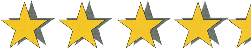
I would like to Thank Antec for allowing Tech-Forums to review the P193 and I look forward to evaluating more of their products in the future.
