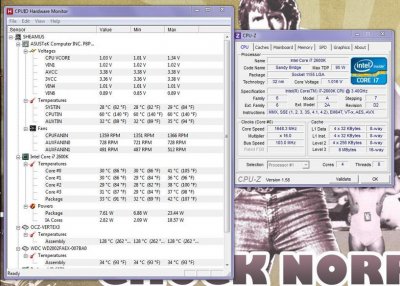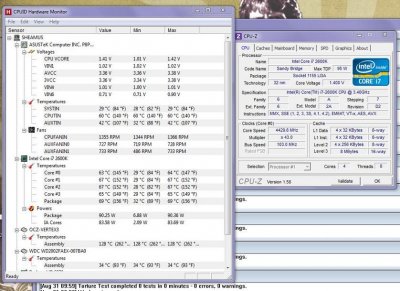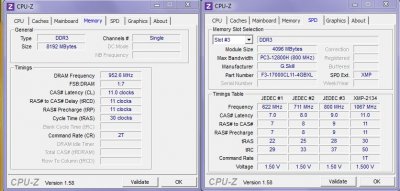While I'm sure he means well, ignore boomstick666 if you want my help. I'm not going to try and keep track of all the different things you may try by following his advice.
If you want to run your Memory at 2133MHz then I'm going to say the Max. Stable and Cool overclock your probably going to see is in the 4.8GHz range. The Memory Controller is built into the CPU so the harder it works the hotter your CPU will get. You will get better performance at 5Ghz/1600MHz than you will at 4.8GHz/2133MHz.
Overall I suggest trying to reach 5GHz/1600MHz first. If your temps are good then we can try to increase the Memory speed. If your temps are just to hot at 5GHz then we will try 4.9GHz or 4.8GHz with the Memory at 1600MHz. Once we find your best stable and cool overclock then you can try raising the Memory speed. Once we find your overall best Overclock (cpu & memory) then we will try enabling the Power Saving Features (Speedstep, C1E, C3, C6, etc...). Generally speaking most users overclocking a SandyBridge CPU have no problems using the Power Saving Features. But most users don't reach 5GHz stable either (boomstick666 link above will verify that). I've found that the (2) 2600K's I"ve played with both become unstable with the Power Saving Features enabled with a OC of more than 4.8GHz (with air or watercooling).
Ai Tweaker
- Ai Overclock: Manual
- BCLK/PEG Frequency: 100
- Turbo Ratio: By Per Core (Cannot adjust in OS)
- 1-Core Ratio Limit: 50
- 2-Core Ratio Limit: 50
- 3-Core Ratio Limit: 50
- 4-Core Ratio Limit: 50
- Internal PLL Overvoltage: Enabled
- Memory Frequency: DDR3 1600
- EPU Power Saving Mode: Disabled
- DRAM Timing Control: 9-9-9-28-2T
- Load-line Calibration: Ultra High
- VRM Frequency: Manual
- VRM Fixed Frequency Mode: 350
- Phase Control: Extreme
- Duty Control: Extreme
- CPU Voltage: Manual Mode
- CPU Manual Voltage: 1.465v
AdvancedCPU Configuration
- Intel Adaptive Thermal Monitor: Disabled
- Enhanced Intel Speedstep Technology: Disabled
- Intel Virtulization Technology: Disabled
- CPU C1E: Disabled
- CPU C3 Report: Disabled
- CPU C6 Report: Disabled
Be sure to uncheck the Automatically restart box as shown in this image and tell us the Error message and ***Stop code if you get a BSOD. Normally you'll just need to raise the CPU Manual Voltage (I would keep it below 1.5v).