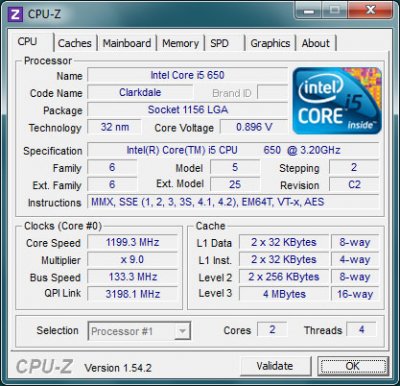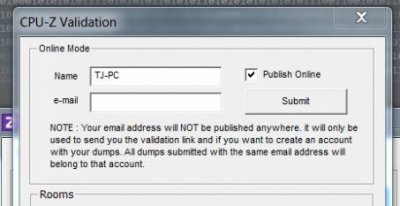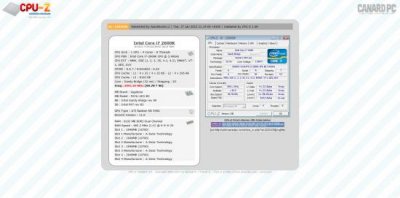tj_extreme
Daemon Poster
- Messages
- 812
- Location
- Pittsburgh, PA, USA.
Before I start this post, if any of the mods decide it's unnecessary, then by all means delete it. If not, please sticky it. Trying to resolve the system specs issue.
When inquiring about upgrades to your rig, it helps us to know what's under the hood. If you don't know all of your system specs, and don't know how to find them out, here's how:
Download the latest version of CPU-Z, available here: CPUID - System & hardware benchmark, monitoring, reporting
If you're having trouble finding the download, it's on the side:
View attachment 5361
Download, install, run.
When you get to this screen:
View attachment 5362
Click validate at the bottom.
When the dialog box pops up, enter the info (including e-mail address) in the top fields:
View attachment 5363
After clicking submit, it will open up a new browser window, or tab, and give you this page:
View attachment 5364
Copy and past the URL into your post.
If for some reason you can't get CPU-Z to validate, try Belarc Advisor: http://www.belarc.com/free_download.html
Happy posting!
When inquiring about upgrades to your rig, it helps us to know what's under the hood. If you don't know all of your system specs, and don't know how to find them out, here's how:
Download the latest version of CPU-Z, available here: CPUID - System & hardware benchmark, monitoring, reporting
If you're having trouble finding the download, it's on the side:
View attachment 5361
Download, install, run.
When you get to this screen:
View attachment 5362
Click validate at the bottom.
When the dialog box pops up, enter the info (including e-mail address) in the top fields:
View attachment 5363
After clicking submit, it will open up a new browser window, or tab, and give you this page:
View attachment 5364
Copy and past the URL into your post.
If for some reason you can't get CPU-Z to validate, try Belarc Advisor: http://www.belarc.com/free_download.html
Happy posting!