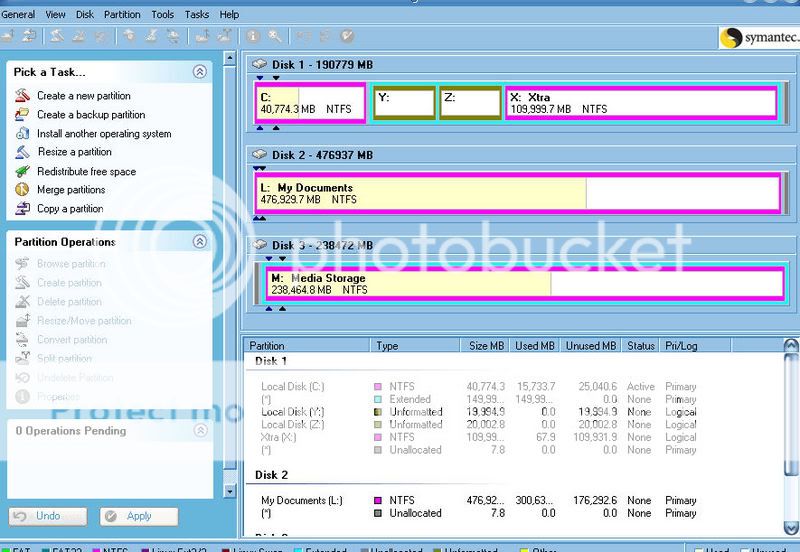UsernameTaken
In Runtime
- Messages
- 222
- Location
- Location
Is it possible to increase the size of a partition without losing data?
I have an 80GB HDD and I put Windows on a 20GB partition, and I thought it would be better if I just partitioned the whole thing to 80GB.
Also I have a 320GB HDD that I still haven't partitioned, I should probably partition this and fix the 80GB partition at the same time.
I have a Hiren Boot CD which has a ton of programs, the problem is I have no idea how to use them.
I have an 80GB HDD and I put Windows on a 20GB partition, and I thought it would be better if I just partitioned the whole thing to 80GB.
Also I have a 320GB HDD that I still haven't partitioned, I should probably partition this and fix the 80GB partition at the same time.
I have a Hiren Boot CD which has a ton of programs, the problem is I have no idea how to use them.