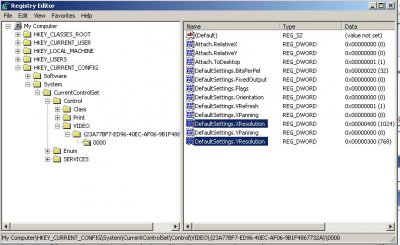This is not that big a deal, but just annoying.
When I leave my computer for too long, either when entering standby or hibernate (I'm not sure which one), my screen resolution changes.
My monitor settings are 1680 by 1050 (native resolution for my monitor), but it changes to 1600 by 1200. Each time I come back, I have to go into Control Panel to change it back. I was told to "refresh" settings on the Desktop, using Right Click, but that doesn't work. Gotta go into Control Panel settings.
Why does it do this? Where is the setting to make sure it stays on 1680?
FYI, I have Windows XP, Service Pack 3, on a Dell Dimension 3000 desktop, P4, 1 GB RAM, 80 GB Hard Drive with an Acer AL2223W LCD 22" Monitor. Use Kaspersky Internet Security 2009.
Any suggestions how to prevent the change? Thanks.........
When I leave my computer for too long, either when entering standby or hibernate (I'm not sure which one), my screen resolution changes.
My monitor settings are 1680 by 1050 (native resolution for my monitor), but it changes to 1600 by 1200. Each time I come back, I have to go into Control Panel to change it back. I was told to "refresh" settings on the Desktop, using Right Click, but that doesn't work. Gotta go into Control Panel settings.
Why does it do this? Where is the setting to make sure it stays on 1680?
FYI, I have Windows XP, Service Pack 3, on a Dell Dimension 3000 desktop, P4, 1 GB RAM, 80 GB Hard Drive with an Acer AL2223W LCD 22" Monitor. Use Kaspersky Internet Security 2009.
Any suggestions how to prevent the change? Thanks.........