I have been testing an application called Transporter P2P for the last few days which can be described as a elegant way to share files and chat with contacts using P2P connections. A main difference between Transporter P2P and Skype for instance is that the former is server independent which means more privacy and security. The setup on the other hand is a little bit complicated because of the serverless design.
When you first start Transporter P2P you see an interface that resembles those of many Instant Messengers. You see a contact list, a chat window and lots of options. Now, the first thing that you need to do is to add contacts so that you can start chatting with them and transferring files. That's the complicated part because you need to know the IP address of the contact.
That's a little bit problematic if you and your contacts use dialup connections with changing IPs. One way to overcome this problem would be to use a Dynamic DNS service. Once a contact has been added you see his status next to his name in the main window.
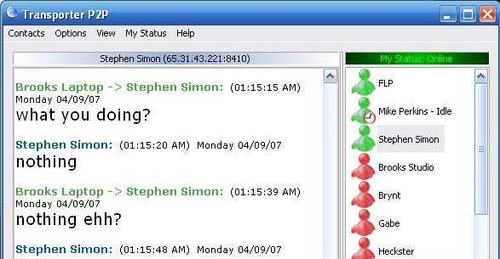
Users can share folders easily using Transporter P2P. Once a folder is shared all contacts have access to that folder and can download files from it. Talking about file transfers: The software supports large file transfers, resume, auto get and transfer of complete folders.
Users can browse the shared files and folders and even use a sophisticated search to find files they want to transfer. Another window details which users are currently connected to your computer with the option to kick a user.
The main benefit of Transporter P2P is its independence of a server that is administrating the transfers and contacts which also turns out to be its greatest weakness due to the problematic setup and maintenance.
Private Encrypted File Sharing
When you first start Transporter P2P you see an interface that resembles those of many Instant Messengers. You see a contact list, a chat window and lots of options. Now, the first thing that you need to do is to add contacts so that you can start chatting with them and transferring files. That's the complicated part because you need to know the IP address of the contact.
That's a little bit problematic if you and your contacts use dialup connections with changing IPs. One way to overcome this problem would be to use a Dynamic DNS service. Once a contact has been added you see his status next to his name in the main window.
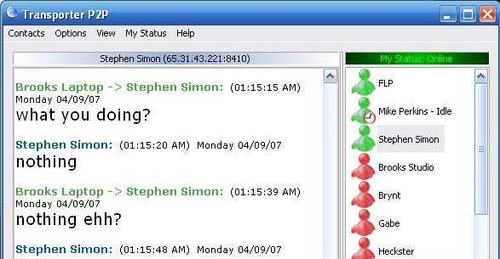
Users can share folders easily using Transporter P2P. Once a folder is shared all contacts have access to that folder and can download files from it. Talking about file transfers: The software supports large file transfers, resume, auto get and transfer of complete folders.
Users can browse the shared files and folders and even use a sophisticated search to find files they want to transfer. Another window details which users are currently connected to your computer with the option to kick a user.
The main benefit of Transporter P2P is its independence of a server that is administrating the transfers and contacts which also turns out to be its greatest weakness due to the problematic setup and maintenance.
Private Encrypted File Sharing