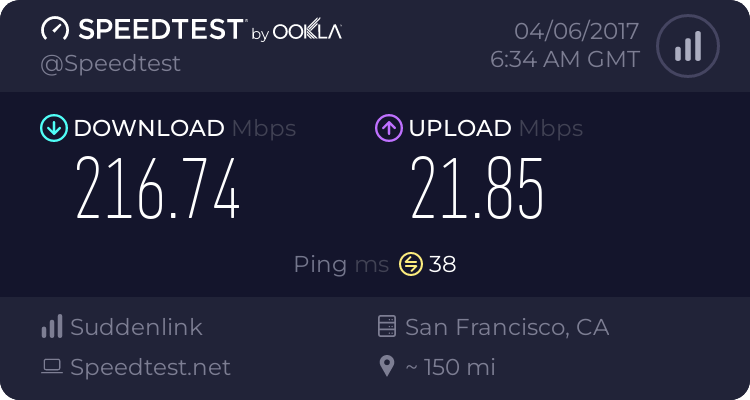cliffhucker
In Runtime
- Messages
- 308
- Location
- Reno
I upgraded my internet to 200 down and my desktop (see specs in sig) is not getting anywhere near the 200 download speed. I plug my laptop into the same cat6 my desktop uses and get well over 200 down.
I have the latest driver for my Ethernet and it says gigabit.
I also looked in the bios for any settings but did not see anything.

thanks
I have the latest driver for my Ethernet and it says gigabit.
I also looked in the bios for any settings but did not see anything.

thanks