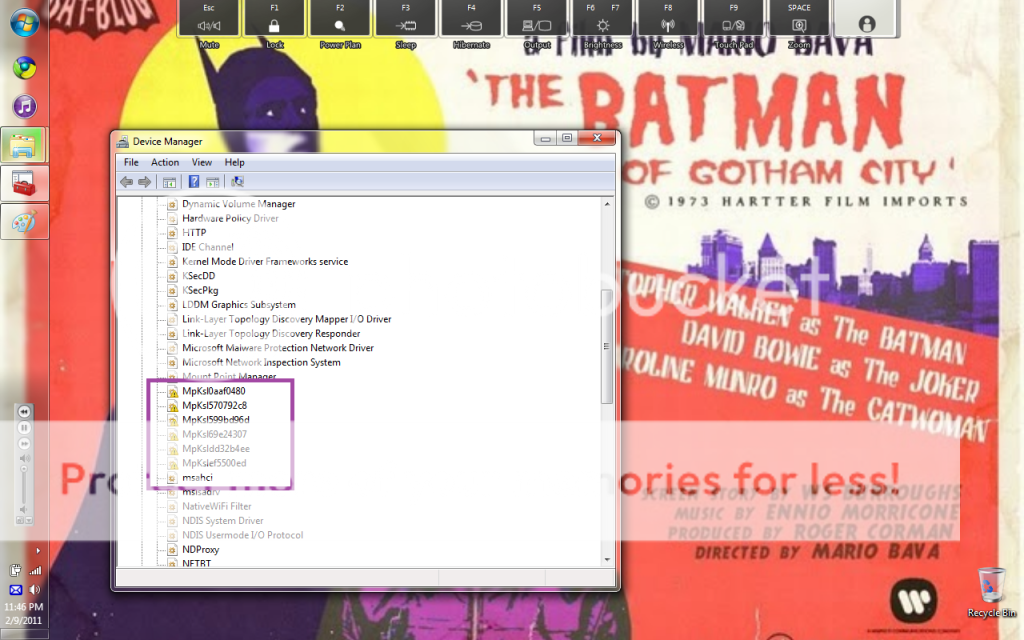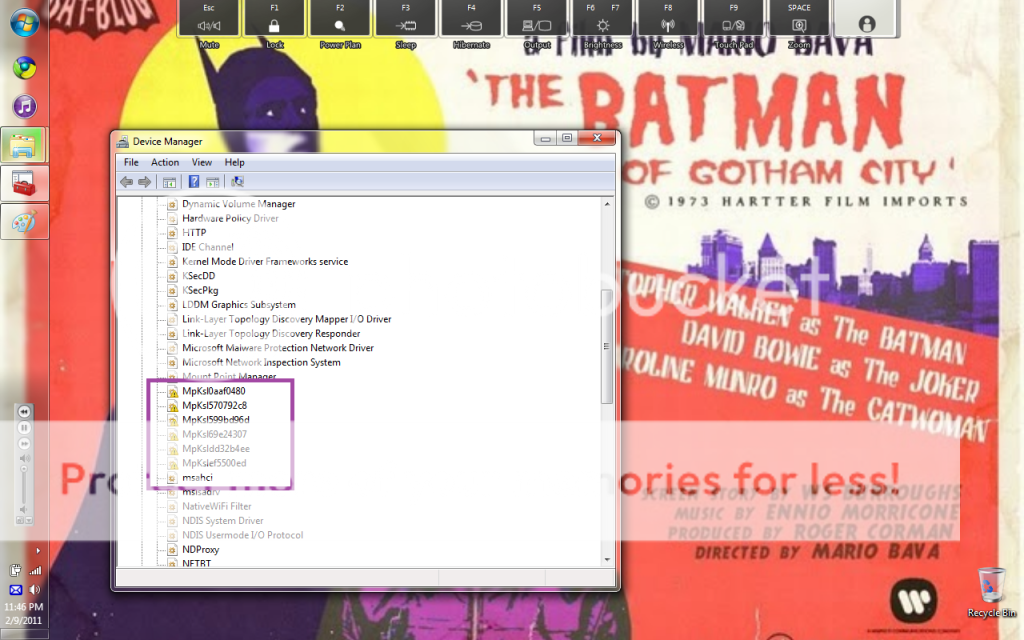What makes you think that these old drivers are causing the malfunction? How can you verify that it is these old drivers and in fact not the new drivers that are causing the malfunction. Being old drivers they would not be in use at all. Which means that if a malfunction would occur, it would in fact be the new drivers installed that are causing the problem not the old drivers left over.
The program you mention, Tune Up Utilities, is nothing more than already paid for spam. It is a junk program that no matter what will always tell you that something needs a "tune up" or else the program would be worthless and they wouldnt get their money. So you can run the scan, use their program to clean it and right away run it again to see that there is now more problems. The program will always report a problem. That is what it is designed to do.
You claim they are malfunctioning but i see nothing about what problems these old drivers are doing to your system. If they are malfunctioning, then you would have problems like the system crashing, random restarts and the dreaded blue screen of death. Since you are not presented with these issues and it is only a program that is well known to be spam itself that is reporting these are malfunctioning i have to say that the program that is reporting it is the malfunction and not the old drivers that it claims. Windows would present issues, the program is trying to present itself as being worth the $20 you spent on it.