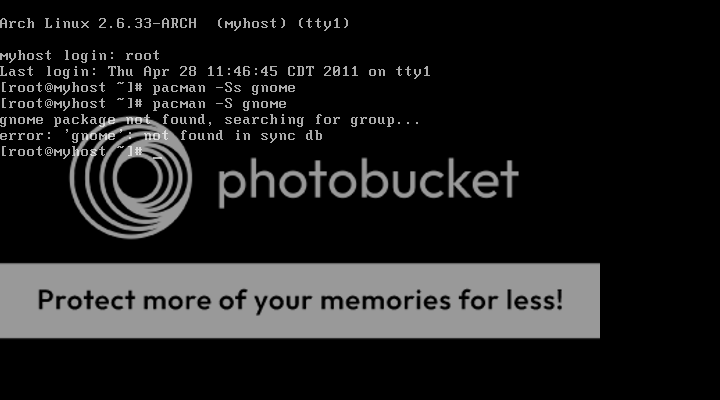Hi MindoverMaster,
Arch makes it easier for me to customize their machines
and I'm running Arch also so I can walk them through minor
issues if they call.
No I'm not a fan of tiling window managers like DWM,
JWM = Joe's Window Manager (easily configurable via a single xml file).
Arch makes it easier for me to customize their machines
and I'm running Arch also so I can walk them through minor
issues if they call.
No I'm not a fan of tiling window managers like DWM,
JWM = Joe's Window Manager (easily configurable via a single xml file).