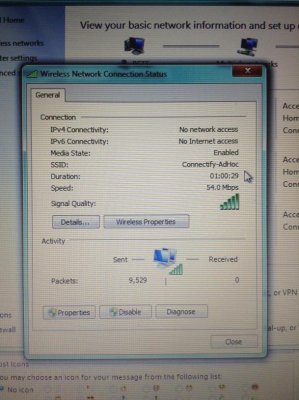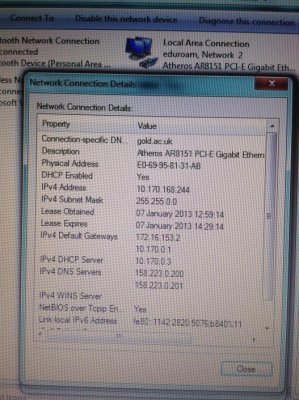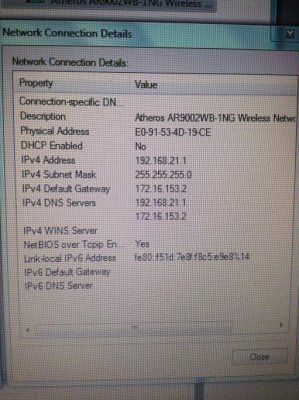PeterLittlejohns
Beta member
- Messages
- 4
- Location
- London, England
I post this message in a last desperate attempt to salvage the efforts I've gone to in my plight to secure a wifi connection for my ipod touch and, though not as important, my xbox.
I already have my predictions about the feedback I'm going to get for this thread, but I'd like to confirm these. Basically, I'm staying at my university's halls of accommodation where the only means of connection is an Ethernet cable from a wall socket. (picture attached) Now whilst the internet connection itself is more than satisfactory, whether through setting up ad hoc networks or even resorting to clients which do this for you (connectify I used), I cannot seem to enable my laptop to emit a wireless signal with internet connectivity. (picture attached of wireless connection's current state)
My question is, is it physically impossible to share your wired connection wirelessly with other devices without the use of a router? Many tutorials I have followed have led me to believe otherwise and through countless painstaking hours I've attempted to set up a wifi connection for my ipod touch to use.
The whole endeavour has led me to believe that the problem is one of two things:
a) My laptop cannot emit a wireless signal due to it's lack of DHCP (enabled with the wired connection provided by my university 'eduroam' it's called, however not enabled when I attempt to transmit wirelessly to my ipod) (pictures attached, first wired eduroam and second wireless)
b) My university security by firewall or proxy prevents its connection being shared through ad hoc networks even when a third party client such as connectify is used.
Could anybody enlighten me as to whether I'm poking around in the dark with my assumptions or if they are on the right wavelength, advise me as to what I may be doing wrong and how I may go about solving my problem?
Tl;dr: Can't emit WIFI signal from laptop to iPod, is this due to lack of DHCP with wireless connection which results from the lack of a router. Or is it likely my university's security preventing the eduroam internet service from being shared to other wireless devices?
I already have my predictions about the feedback I'm going to get for this thread, but I'd like to confirm these. Basically, I'm staying at my university's halls of accommodation where the only means of connection is an Ethernet cable from a wall socket. (picture attached) Now whilst the internet connection itself is more than satisfactory, whether through setting up ad hoc networks or even resorting to clients which do this for you (connectify I used), I cannot seem to enable my laptop to emit a wireless signal with internet connectivity. (picture attached of wireless connection's current state)
My question is, is it physically impossible to share your wired connection wirelessly with other devices without the use of a router? Many tutorials I have followed have led me to believe otherwise and through countless painstaking hours I've attempted to set up a wifi connection for my ipod touch to use.
The whole endeavour has led me to believe that the problem is one of two things:
a) My laptop cannot emit a wireless signal due to it's lack of DHCP (enabled with the wired connection provided by my university 'eduroam' it's called, however not enabled when I attempt to transmit wirelessly to my ipod) (pictures attached, first wired eduroam and second wireless)
b) My university security by firewall or proxy prevents its connection being shared through ad hoc networks even when a third party client such as connectify is used.
Could anybody enlighten me as to whether I'm poking around in the dark with my assumptions or if they are on the right wavelength, advise me as to what I may be doing wrong and how I may go about solving my problem?
Tl;dr: Can't emit WIFI signal from laptop to iPod, is this due to lack of DHCP with wireless connection which results from the lack of a router. Or is it likely my university's security preventing the eduroam internet service from being shared to other wireless devices?