Windows is only displaying the current time in hours and minutes in the system tray and detailed information can only be accessed with a double-click on the clock. A double-click opens a detailed view that is showing the seconds and the date as well. If you want to display those information in the system tray you have to use third party software like TClock Light which adds the functionality to Windows (except Windows Vista).
TClock Light makes it easy to customize the system tray clock. It adds the current date and the seconds by default but everything can be changed. You can change from a 24 hour format in the 12 hour format, display one, some or all of the following: day (digit or word), month (digit or word), year (two or four digits). It is even possible to create your own format if you are unhappy with the default ones.
The layout can be changed as well. It is possible to change the font type, the size of the font, the alignment and the background colors. The tool offers additional functions, some related to the clock, some general options to change the design of the task bar.
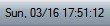
It`s for instance possible to set alarms and to define actions for left and right-clicks on the time. The application uses roughly four Megabyte to provide the functionality.
Customize the Windows System Clock
TClock Light makes it easy to customize the system tray clock. It adds the current date and the seconds by default but everything can be changed. You can change from a 24 hour format in the 12 hour format, display one, some or all of the following: day (digit or word), month (digit or word), year (two or four digits). It is even possible to create your own format if you are unhappy with the default ones.
The layout can be changed as well. It is possible to change the font type, the size of the font, the alignment and the background colors. The tool offers additional functions, some related to the clock, some general options to change the design of the task bar.
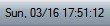
It`s for instance possible to set alarms and to define actions for left and right-clicks on the time. The application uses roughly four Megabyte to provide the functionality.
Customize the Windows System Clock