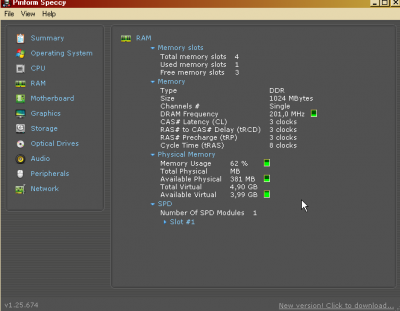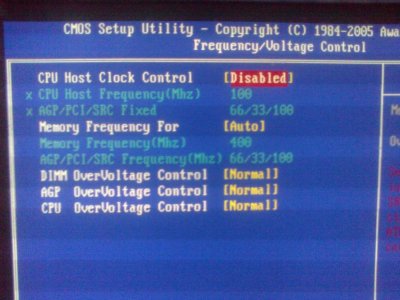Battal Gazi
In Runtime
- Messages
- 162
Quite possibly they could just be incompatible with each other then.
Post the brand/ model #'s of both sticks and I'll look up the specs and see if there's any differences that could cause issues when ran together.
Hello. I am still using same, 10 minutes ago bsod came again......
I was watching video on bs player. Chrome was open in background. Suddenly chrome started to blur. I tried to close and i managed to close it. But screen was blurred. Blurred means, screen was not like now for example. It was like as if while dragging a windows to somwhere else on screen but while dragging, it ffreezes and there are as if a lot of windows. I hope i could tell about it.
I am sending the minidump.
Current Size 2047 MB is paging file. auto by system. Only in c drive.
rams are 1 gb kingston
Amazon.com: Kingston ValueRAM 1 GB 400MHz PC3200 DDR DIMM Desktop Memory (KVR400X64C3A/1G): Electronics
Hi-Level 1GB 400MHz DDR Ram (HLV-PC3200/1G) Fiyatı
both are them 3200. In theory.
system specs:
http://speccy.piriform.com/results/hQXPTHfaprfyJmlwK20YWCg
I removed one so there are now 2rams. the removed one is also hilevel.