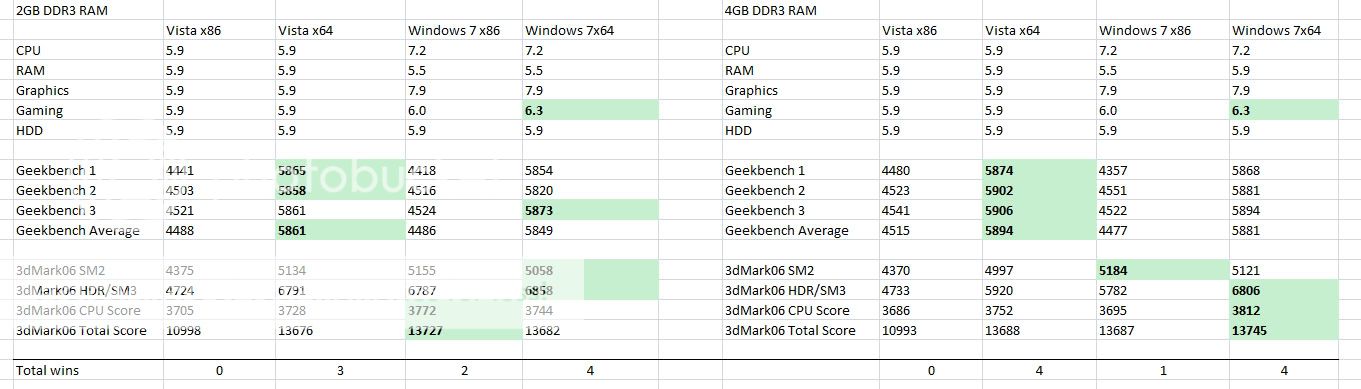Windows 7 Beta FAQ
Alright since this is going to be a issue with many i am gonna create this.
Question: How do i install a driver?
Answer: There are many ways to install a driver. Now you can go this the normal way by just trying to use the installer. If this does not work then you have a few options.
a.) Right click and Run as Admin
b.) Right click and use the Troubleshoot Compatibility
c.) Right click on the installer. select properties. There click on the Compatibility Tab. There check the box for Compatibility Mode and select the OS that the driver was originally made for. (Vista/ XP) Click okay and try it.
d.) In the Device Manager double click on the device in question, click the driver tab. From there if you are dual booting you can lead it to your other OS drive and use the C:\Windows\Drivers folder to see if you can get the driver to install. can also try leading it to your CD or other installer to see if you can force install that way. If you have the .inf file that would be the best option.
*Note*
Not all drivers/devices will work in Windows 7. It is a Beta and not everything is supported. There is a list started by Microsoft that has devices that are already supported located
here.
Question: What version of DirectX is included in Widnows 7?
Answer: DirectX 11 is installed by default. If you are trying to game you will have to most likely install
DX9 Runtimes from Nov 2008 to get them working. No this will not overwrite your DX11 that is currently installed.
Question: Will i need a new video card since Windows 7 will have DirectX11?
Answer: At this time it is highly unlikely that a new video card will be needed to run DX11. This is not confirmed but all reports are pointing toward DX10 cards being able to run DX11.
Question: Is Windows 7 x86 (32 Bit) or x64 (64 bit)?
Answer: At this time both. There is a 32 Bit version and a 64 Bit version. It is not confirmed at this time if x86 (32 Bit) will be dead after Windows 7 is released.
Question: Does Daemon Tools or Alcohol 120% work?
Answer: No. they will give you a reboot loop. Trying to install them will get into the setup and prompt for a restart to finish the install and will continue this process indefinately. There is no way to force install them at this time. There is Virtual Clone Drive from Slysoft and PismoMount that both work. Others such as MagicISO and PowerISO work as well.
Question: What Anti-Virus work on Windows 7 Beta?
Answer: There is a list of fully compatibile solution from Microsoft listed
here. Others that have been mentioned to work are AVG, Avast, NOD32.
Question: If there Multi-Monitor Support?
Answer: Yes and no. Yes it will support Multi-Monitors. But it will not extent the Taskbar onto that window. Microsoft has a Blog Entry about the reasons to this located
here.
Question: What Email Program do you use with Windows 7 Beta?
Answer: There is no included email program at this time. Windows Mail is disabled at this time. You will have to get Windows Live Mail part of the Live Essentials Package or use a alternative like Outlook or Thunderbird.
Question: Is UAC in Windows 7?
Answer: Yes. It has been tweaked from that of Windows Vista but it still does exist. For information pertaining to this please see
this thread.
Question: Why does my WEI (Windows Experience Index) Score show differently than it did in Windows Vista.
Answer: This has been adjsuted by Microsoft to be different and to be tested differently. Windows Vista has a high score of 5.9 while in Widnows 7 the high score now is 7.9. SSD have been added to the performance index as well. For a full explanation please
see this post.
Question: When does the Beta Expire?
Answer: August 1, 2009.
Question: Will a new build be released before then?
Answer: Yes. Rumor has it a new build will be released in April.
Question: Will this build be public as well?
Answer: It is not known at this time if Microsoft will continue the public Beta or if the new build will be for Official Testers.
Question: Can i remove Windows 7 once it expires?
Answer: Yes. You can dlete the drive partition and extend your other partition to include this space once the Beta expires.
Question: Can i extend the Beta Time?
Answer: No.
Question: When i installed Windows 7 it did not assign my Windows Vista a drive letter.
Answer: This is a known bug and has been reported. To fix this go into Disk Management and manually assign a drive letter.
Question: When i try to add a new icon to my taskbar with the Right Click add to Taskbar the icon doesn't show. What's up with that?
Answer: If you already have 4 icons on your taskbar this method will not work. You will have to drag and drop your shortcuts if you have 4 or more icons present on your taskbar. This is a known bug and has been reported.
Question: When i click on the Explorer Icon how do i get it to show Computer instead of Libraries?
Answer: This page
here. This will give you some of the insider secrets to the finer points of the new Interface.
This is the list of the common questions presented at this time. As more come along i will edit this and add them.