hey guys quick issue, youtube loads then gives a white page 2 seconds later. It's like all the HTML code is just erased. Here's what the page looks like:
image is attached. If someone could help that'd be good. Thanks guys,
btw this is on a school PC.
image is attached. If someone could help that'd be good. Thanks guys,
btw this is on a school PC.
Attachments
Last edited by a moderator:
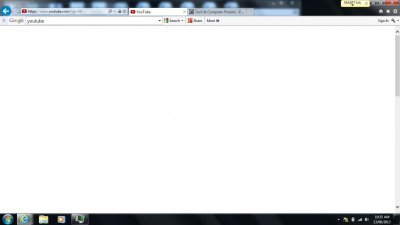

 I don't even know if that'd work..
I don't even know if that'd work..