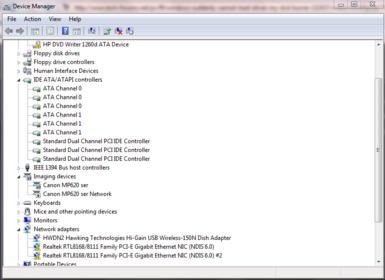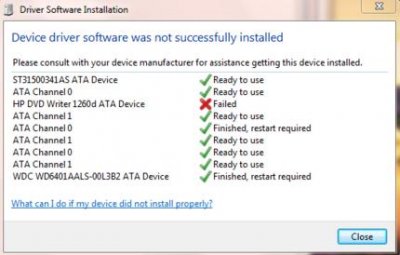You are using an out of date browser. It may not display this or other websites correctly.
You should upgrade or use an alternative browser.
You should upgrade or use an alternative browser.
Windows suddenly cannot load driver for my DVD burner
- Thread starter soarwitheagles
- Start date
- Status
- Not open for further replies.
soarwitheagles
Lookin' for higher ground
- Messages
- 1,111
- Location
- Sacramento
uninstall your secondary ide or your sata controller drivers and reboot the computer
Eric, can you help me understand how to uninstall the secondary ide or sata contoller drivers?
Also, the hard drive that my OS is on is a SATA hard drive. Do I risk not being able to boot if I uninstall there drivers?
Also, how can I know what is primary and what is secondary control drivers [does channel 0 and channel 1 have something to do with this?]
I notice in the device manager there are lots of channels such as 3 on 0 channel and 3 on channel 1 [see pic]. Do I uninstall all of these and if so how?
I also tried using an external 1394/usb dvd burner, and got the same error message. I suppose you guys are right, it is the driver, not the hardware.
Soar
Attachments
Niverive
In Runtime
- Messages
- 142
- Location
- Lubbock, TX
Yea generic drivers might work like Mak said but you should also figure out why you have two non-working ethernet drivers that are exactly the same.
soarwitheagles
Lookin' for higher ground
- Messages
- 1,111
- Location
- Sacramento
right click it and uninstall them. you can reboot into window. it will then install new drivers for all of that stuff
Eric,
I tried uninstalling all the drivers and then letting Windows reinstall them, but still getting same error message for the DVD player.
I used the snipping tool to cut and paste the device manager window.
Any other ideas?
Soar
PS Also sent you a pic of a german brown I recently caught here in California...yum, yum, very delicious!
Attachments
soarwitheagles
Lookin' for higher ground
- Messages
- 1,111
- Location
- Sacramento
Yea generic drivers might work like Mak said but you should also figure out why you have two non-working ethernet drivers that are exactly the same.
Ethernet drivers? Oh, ok, yes, you are right. I noticed that too....I am starting to wonder if the entire problem is rooted in a Gigabyte issue...
Thanks,
Soar Maybe the entire problem is rooted in bad karma since I caught these monster brown trout in the High Sierra's!
Attachments
soarwitheagles
Lookin' for higher ground
- Messages
- 1,111
- Location
- Sacramento
I FOUND THE SOLUTION!!!! YEAH!!!
Eric,
Thanks for your time and patience. Thanks everyone else too for your time and patience too. This is the very first time I was not able to find the correct solution to a computer related problem at this website!
I would like to say thank you for the many, many, many, many times that I have not been able to solve a computer related issue and was kindly directed to the correct solution here at computer tech forums. You guys have saved my bottom over and over again and I will never forget that!
After trying everything suggested in this post, I finally called HP [the DVD burner in question is relatively new and still under warranty]. George, the HP computer technician informed me that many people are experiencing the same the problem and that the problem is a Windows Detection Error Issue. I thought it best to post the solution here just in case anyone else encounters this same problem. The solution worked flawlessly not only for me but for countless others as well.
The HP technician had me go in and change some registry values. I know nothing whatsoever about this type of operation. To avoid the wrath of anyone here, I will not suggest anyone alter their registry values unless you have a complete and thorough knowledge of what you are doing. I left myself at the complete mercy of HP as I followed this procedure and I am thankful it worked flawlessly.
Here is the exact procedure HP technician George walked me through to fix the Windows Detection Error Issue:
Start
Regedit
HKey Local Machine
System
Current Control Let
Control
Class
4D36E965 [right click]
Export
Name the file
Save
Delete the following: upper filters/lower filters
Close window
Restart computer
Hope this helps someone, someday, somehow!
After being without a DVD player/burner for many days, I now have it up and running again.
I am so happy I could just soar away!
Happy New Year everyone!
Soar
something going on. try that burner in a different machine
Eric,
Thanks for your time and patience. Thanks everyone else too for your time and patience too. This is the very first time I was not able to find the correct solution to a computer related problem at this website!
I would like to say thank you for the many, many, many, many times that I have not been able to solve a computer related issue and was kindly directed to the correct solution here at computer tech forums. You guys have saved my bottom over and over again and I will never forget that!
After trying everything suggested in this post, I finally called HP [the DVD burner in question is relatively new and still under warranty]. George, the HP computer technician informed me that many people are experiencing the same the problem and that the problem is a Windows Detection Error Issue. I thought it best to post the solution here just in case anyone else encounters this same problem. The solution worked flawlessly not only for me but for countless others as well.
The HP technician had me go in and change some registry values. I know nothing whatsoever about this type of operation. To avoid the wrath of anyone here, I will not suggest anyone alter their registry values unless you have a complete and thorough knowledge of what you are doing. I left myself at the complete mercy of HP as I followed this procedure and I am thankful it worked flawlessly.
Here is the exact procedure HP technician George walked me through to fix the Windows Detection Error Issue:
Start
Regedit
HKey Local Machine
System
Current Control Let
Control
Class
4D36E965 [right click]
Export
Name the file
Save
Delete the following: upper filters/lower filters
Close window
Restart computer
Hope this helps someone, someday, somehow!
After being without a DVD player/burner for many days, I now have it up and running again.
I am so happy I could just soar away!
Happy New Year everyone!
Soar
- Status
- Not open for further replies.
Similar threads
- Replies
- 0
- Views
- 3K
- Replies
- 4
- Views
- 5K
- Replies
- 0
- Views
- 3K
- Replies
- 1
- Views
- 2K