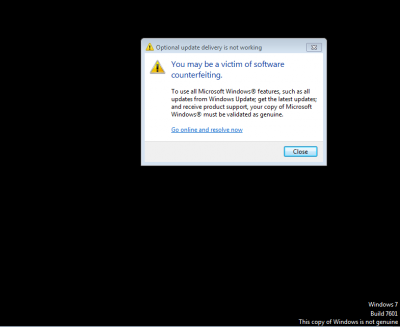ineedtech
Solid State Member
- Messages
- 7
- Location
- United States
Hello. I had my 64 bit windows 7 activated for years and one day it popped up a message saying you need to activate windows. It asked for a windows activation key. I checked my desktop and it was black and said in the bottom right corner, "Windows 7
Build 7601
This copy of Windows is not genuine."
What does this mean and how do I fix this?
Build 7601
This copy of Windows is not genuine."
What does this mean and how do I fix this?