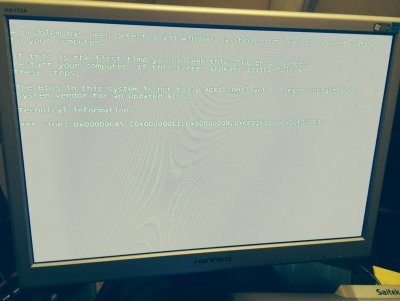edwardparkes
Solid State Member
- Messages
- 11
- Location
- England
Hello,
Before I start I would like to say I have been all over Google but cant find anything on that.
Basically I have recently bought a small desktop computer which came pre loaded with just "Free DOS" which made it a lot cheaper, so I thought I stick Windows 7 on it when it arrived.
Upon booting from USB it goes through the normal phase of "Windows is loading files" then it comes to the assembly of the Microsoft logo which it does not finish it just displays the attached BSOD.
Now trying to install it with the disc is an odd issue as when you press F12 to get to the boot manager it takes about 10 mins to give me the option to select the disc drive, upon doing this nothing happens and it just loads DOS that was preloaded now, looking on the website where I bought it from it does say Windows 7 drivers available, so I would assume Windows 7 would work. Further more is cant be a disc drive issue as trying to boot Ubuntu works instantly with no issues.
An even stranger issue, I made my Windows 8 USB bootable and it sailed through this with no problems what so ever, however I do not wish to use Windows 8 as mine is not genuine however my copy of 7 is.
Now I have tried all different options in the BIOS and set back to default each time I have tried a setting and it has not worked I have tried all combinations but it still will not work. I also tried installing Windows 7 within Windows 8 but halfway through the installation of 7 it displays the same BSOD. Finally I considered doing a BIOS update but went against this idea upon the computer build date only being a couple of months ago also I do not want it to go wrong and me not able to return the PC should the BIOS update go wrong.
Can anyone shed any light on this situation and help me out? It would be much appreciated.
Thank you for reading
Regards
Eddy
Before I start I would like to say I have been all over Google but cant find anything on that.
Basically I have recently bought a small desktop computer which came pre loaded with just "Free DOS" which made it a lot cheaper, so I thought I stick Windows 7 on it when it arrived.
Upon booting from USB it goes through the normal phase of "Windows is loading files" then it comes to the assembly of the Microsoft logo which it does not finish it just displays the attached BSOD.
Now trying to install it with the disc is an odd issue as when you press F12 to get to the boot manager it takes about 10 mins to give me the option to select the disc drive, upon doing this nothing happens and it just loads DOS that was preloaded now, looking on the website where I bought it from it does say Windows 7 drivers available, so I would assume Windows 7 would work. Further more is cant be a disc drive issue as trying to boot Ubuntu works instantly with no issues.
An even stranger issue, I made my Windows 8 USB bootable and it sailed through this with no problems what so ever, however I do not wish to use Windows 8 as mine is not genuine however my copy of 7 is.
Now I have tried all different options in the BIOS and set back to default each time I have tried a setting and it has not worked I have tried all combinations but it still will not work. I also tried installing Windows 7 within Windows 8 but halfway through the installation of 7 it displays the same BSOD. Finally I considered doing a BIOS update but went against this idea upon the computer build date only being a couple of months ago also I do not want it to go wrong and me not able to return the PC should the BIOS update go wrong.
Can anyone shed any light on this situation and help me out? It would be much appreciated.
Thank you for reading
Regards
Eddy
Attachments
Last edited: