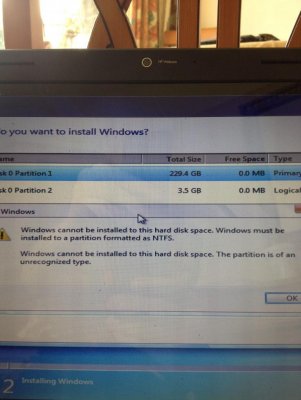Hi
Hoping you guys can help me out
Info:
HDD - 2 partitions (primary/logical) with nothing on them e.g no OS
Bootable USB - Contains Windows 7 install
Legit OEM
Ubuntu CD
Problems:
When going to install W7 on either partition I get an error saying that it cannot be installed as the partition needs to be formatted into NTFS and the current partitions are of an unrecognised type. I'm guessing I have to convert the HDD and I have access to Command Prompt and also have a Ubuntu CD. Is the best way to go about this to use Command or to do it via Ubuntu would prefer to do it with command as have it up now but don't know exactly how to do it.
Cheers
Hoping you guys can help me out
Info:
HDD - 2 partitions (primary/logical) with nothing on them e.g no OS
Bootable USB - Contains Windows 7 install
Legit OEM
Ubuntu CD
Problems:
When going to install W7 on either partition I get an error saying that it cannot be installed as the partition needs to be formatted into NTFS and the current partitions are of an unrecognised type. I'm guessing I have to convert the HDD and I have access to Command Prompt and also have a Ubuntu CD. Is the best way to go about this to use Command or to do it via Ubuntu would prefer to do it with command as have it up now but don't know exactly how to do it.
Cheers