brettmiddle
Beta member
- Messages
- 2
- Location
- C:\Program Files
I know it's normal to have more than 5 running, but I checked my task manager after I saw in one of my gadgets that my RAM was running over 50%(2 GB RAM).
Here are some pictures of what I saw:
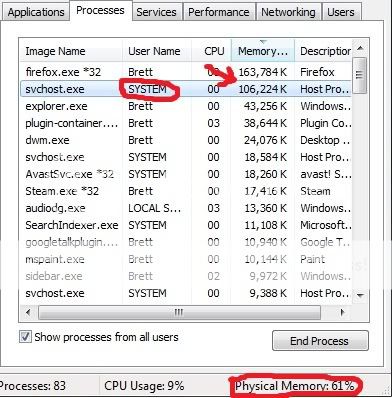
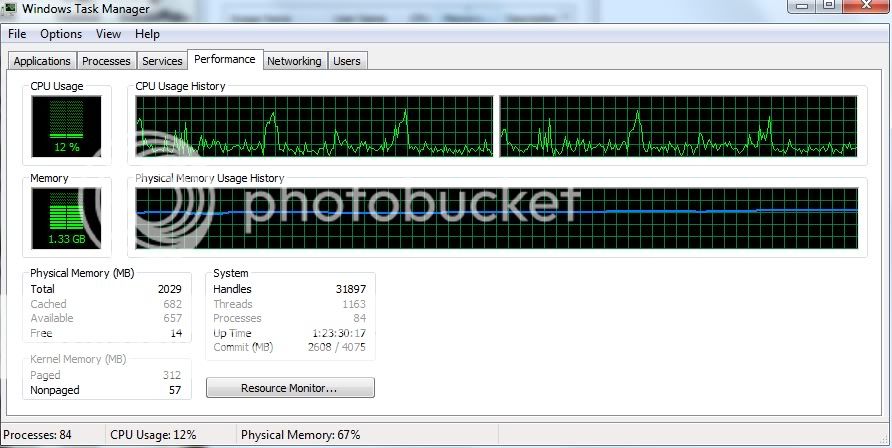

Click HERE for my virus total scan.
Is there anyway I can take down what it uses for memory? I've turned down its priority, and it doesn't make a difference.
Yes, I KNOW! svchost.exe is a big part of Windows, don't remind me!
Specs:
Windows 7 Ultimate x64 - SP1
2GB RAM
256MB ATI FirePro V3700 (FireGL)
Intel(R) Core(TM)2 Duo CPU E6550 @ 2.33GHz 2.33 GHz
Here are some pictures of what I saw:
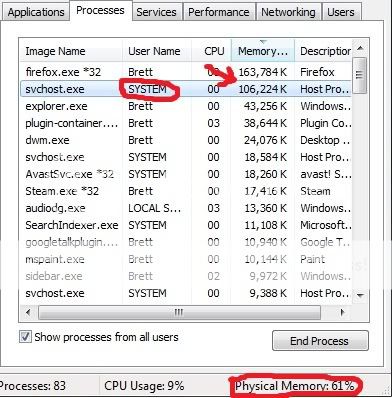
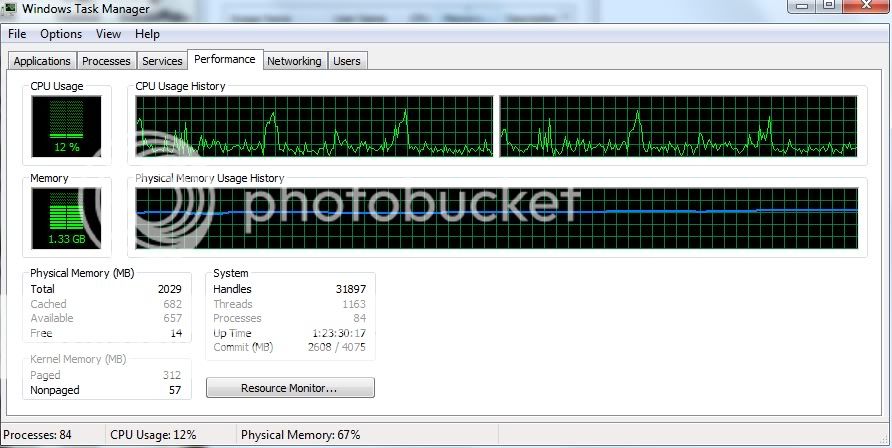

Click HERE for my virus total scan.
Is there anyway I can take down what it uses for memory? I've turned down its priority, and it doesn't make a difference.
Yes, I KNOW! svchost.exe is a big part of Windows, don't remind me!

Specs:
Windows 7 Ultimate x64 - SP1
2GB RAM
256MB ATI FirePro V3700 (FireGL)
Intel(R) Core(TM)2 Duo CPU E6550 @ 2.33GHz 2.33 GHz
