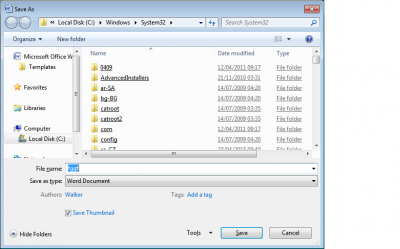That's...one way to do it (not the way I'd do it personally...what if you accidentally click "No"?).
I prefer the File->Save As method (or the 'Orb' in the top-left for Word 2007).
You can also just press the F12 key on your keyboard and that brings up the Save As dialog as well, which would be even faster (1 button press and 1 click or press Enter button, rather than 3 clicks).
I prefer the File->Save As method (or the 'Orb' in the top-left for Word 2007).
You can also just press the F12 key on your keyboard and that brings up the Save As dialog as well, which would be even faster (1 button press and 1 click or press Enter button, rather than 3 clicks).