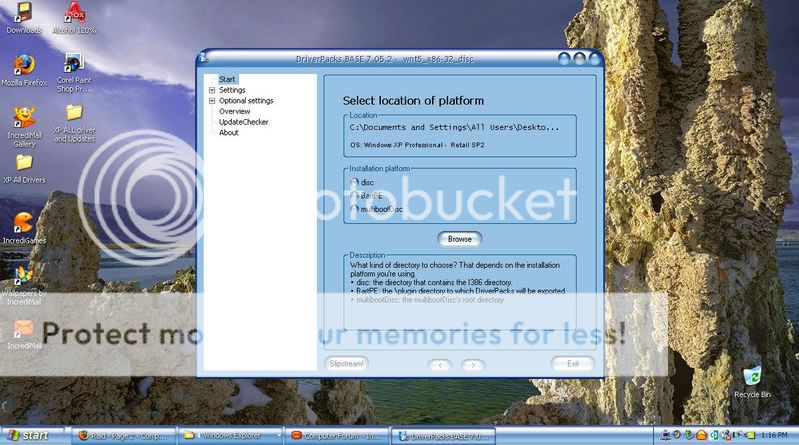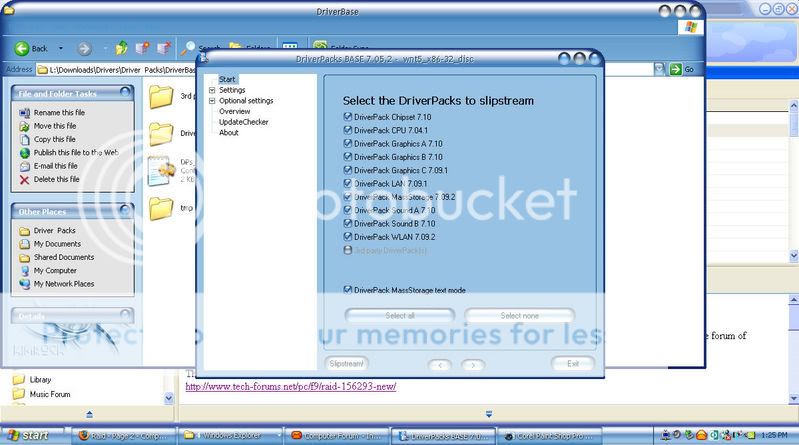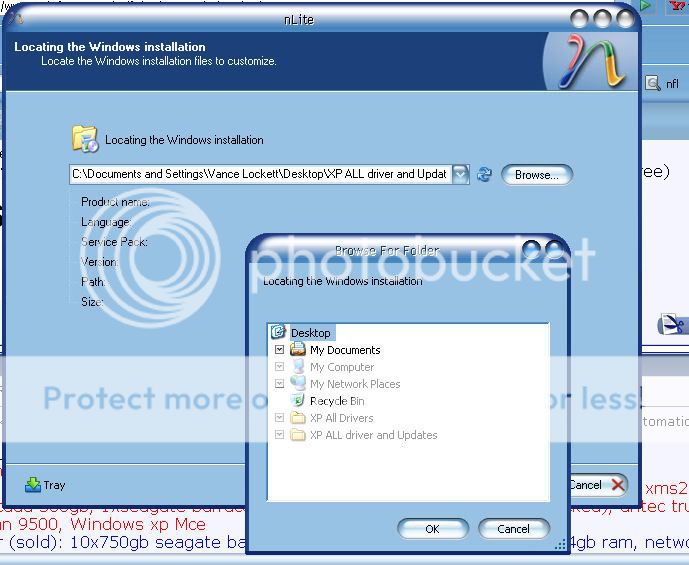Hey,
So I have a laptop that I want to put XP on, sadly, the laptop requires SATA drivers. So, do I just burn my WinXP SATA drivers to a CD and then when loading the XP install choose F6 (Install another SCSI driver)? Cuz when I do that, it says something about floppy not found...do I just change the drive letter to my CD drive?
Thanks
So I have a laptop that I want to put XP on, sadly, the laptop requires SATA drivers. So, do I just burn my WinXP SATA drivers to a CD and then when loading the XP install choose F6 (Install another SCSI driver)? Cuz when I do that, it says something about floppy not found...do I just change the drive letter to my CD drive?
Thanks