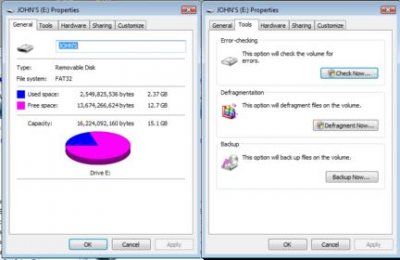JB Rekit
In Runtime
- Messages
- 131
- Location
- The Woodlands, TX
I have the 64bit vista and I am having trouble with a usb flash drive telling me that it is write protected and won't let me format it or anything. It works fine on any XP computer I have including the virtual XP I have on the same computer it won't work in vista on. There is no switch or anything on the flash drive. It is a 16gb ADATA stick.
I don't need readyboost if that is in fact the problem since I have 8gb or ram, but how do I get rid of it? To my knowledge I have never used/initiated it in the first place.
Thanks
I don't need readyboost if that is in fact the problem since I have 8gb or ram, but how do I get rid of it? To my knowledge I have never used/initiated it in the first place.
Thanks