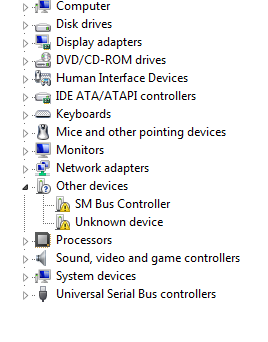soarwitheagles
Lookin' for higher ground
- Messages
- 1,111
- Location
- Sacramento
Hi guys,
I assembled a system that is suppose to be a dedicated security system. I am experiencing random crashes now on a consistent basis.
Also, weird yellow flags on a usb controller and wondering if that may have something to do with this problem.
Just prior to the crash, the screen will fill with black rectangles, then system freezes, then restarts.
Here's the components:
Cooler Master Elite 120 Advanced - Mini-ITX Computer Case
Intel G2020 Ivy Bridge
ASRock DDR3 1333 Intel - LGA 1155 Motherboards (B75M-ITX)
Corsair Vengeance RAM 1600 8GB
2-Scythe Gentle Typhoon 120mm x 25mm Fan - 1850 RPM case fans
Modified ARCTIC COOLING A7P-75000023 92mm CPU Cooler [will shave/mill 5/8" off the top]
PC Power and Cooling Silencer Mk III Series 400W Modular Power Supply
Intel 160GB SSD
Seagate 4TB HDD
Windows 7 Pro 64 bit
And I am attaching the yellow flagged stuff. Can someone please help me with this?
Soar
I assembled a system that is suppose to be a dedicated security system. I am experiencing random crashes now on a consistent basis.
Also, weird yellow flags on a usb controller and wondering if that may have something to do with this problem.
Just prior to the crash, the screen will fill with black rectangles, then system freezes, then restarts.
Here's the components:
Cooler Master Elite 120 Advanced - Mini-ITX Computer Case
Intel G2020 Ivy Bridge
ASRock DDR3 1333 Intel - LGA 1155 Motherboards (B75M-ITX)
Corsair Vengeance RAM 1600 8GB
2-Scythe Gentle Typhoon 120mm x 25mm Fan - 1850 RPM case fans
Modified ARCTIC COOLING A7P-75000023 92mm CPU Cooler [will shave/mill 5/8" off the top]
PC Power and Cooling Silencer Mk III Series 400W Modular Power Supply
Intel 160GB SSD
Seagate 4TB HDD
Windows 7 Pro 64 bit
And I am attaching the yellow flagged stuff. Can someone please help me with this?
Soar