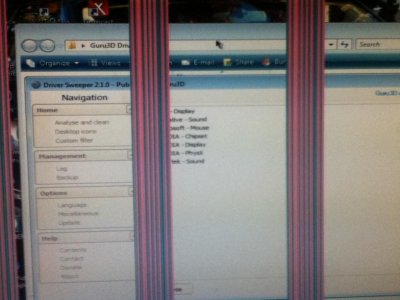TheGreatToaster
Beta member
- Messages
- 3
- Location
- Massachusetts
I have a Gateway dx with an AMD Phenom X3 processor, and an onboard ati radeon hd 3200 graphics processor. I just recently recieved an nvidia GeForce 9800 gt from my friend and installed it. I have a 6 pin molex to pci e adapter hooked up to the 9800 and the power supply molex connector. I have a dvi to vga adapter plugged into the back of the graphics card and a vga male to male cable plugged into my monitor. Also plugged into my monitor is a dvi to hdmi cable. The dvi plugs into the monitor and the hdmi plugs into the back of the computer, not the graphics card. I don't know if this could be the issue or not. So i turned on my computer and the monitor didnt pick up the signal on the graphics card and went straight to the dvi port. I unplugged the dvi to hdmi cable and plugged the other vga male to male cable back into the monitor. So i turned my computer back on and the glitching started. The picture i provided with this post shows what it does. So i installed the drivers for the 9800 and forgot to delete the old ati drivers. So i went and uninstalled the AMD Catalyst and restarted my computer. I uninstalled the nvidia drivers after that thinking they were corrupt and restarted my computer again. The same thing happened every time i restarted it too. I reinstalled the nvidia drivers and restarted the computer again to see if that was the problem. Alas, no different. I have also taken a video of what happens on restart. So please, anyone with the know how on this, Please, help! 
Attachments
Last edited: