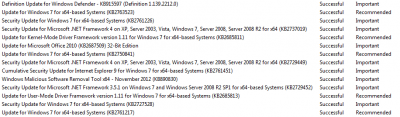[Solved] Playing any games causes immediate blue screen crash only after Window Update, just today
I played the games as usual, and found that opening ANY game causes blue screen crash. Everyone of them.
Forced the games to use motherboard integrated graphics instead of my laptop Geforce 520M, and then games are running again. But of course I can't play games with integrated graphics.
The only thing I could relate this to is the automatic Window update I had just a few hours earlier.
The installed components are in the attached picture. Just today.
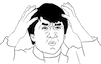 TL: DR: Perhaps forget the list. Did anyone have any problem with games or have consistent blue screen crash in games these few days?
TL: DR: Perhaps forget the list. Did anyone have any problem with games or have consistent blue screen crash in games these few days?
I played the games as usual, and found that opening ANY game causes blue screen crash. Everyone of them.
Forced the games to use motherboard integrated graphics instead of my laptop Geforce 520M, and then games are running again. But of course I can't play games with integrated graphics.
The only thing I could relate this to is the automatic Window update I had just a few hours earlier.
The installed components are in the attached picture. Just today.
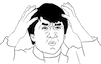 TL: DR: Perhaps forget the list. Did anyone have any problem with games or have consistent blue screen crash in games these few days?
TL: DR: Perhaps forget the list. Did anyone have any problem with games or have consistent blue screen crash in games these few days?Attachments
Last edited: