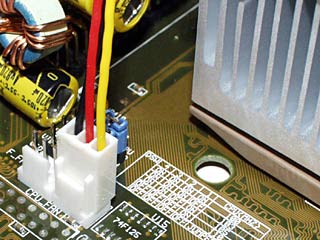sammytheman
In Runtime
- Messages
- 227
Hi fellas I have been having this problem where when I play a media player like real or windows, my computer crashes and restarts. I have vista ultimate. I thought it was real player so I uninstalled it but when it happened when opening a file using windows media player, I thought something is fishy. This is what I have:
seasonic s12 600Watx12v power supply
e4300
evga 8800gtx
corsair xms2 pc6400c4 2GB
asus p5b deluxe
By the way when I turn on my PC, after the asus logo comes up, I hear 3 beeps followed by this:
"cpu fan error!
No IDE master HDD detected
Press f1 to resume"
When I PC restarted I got this message:
"Windows has recovered from an unexpected shutdown
Problem signature:
Problem Event Name: BlueScreen
OS Version: 6.0.6000.2.0.0.256.1
Locale ID: 1033
Additional information about the problem:
BCCode: 116
BCP1: 850B4BC8
BCP2: 8B8F36C0
BCP3: 00000000
BCP4: 00000002
OS Version: 6_0_6000
Service Pack: 0_0
Product: 256_1
Files that help describe the problem:
C:\Windows\Minidump\Mini042307-01.dmp
C:\Users\sammytheman\AppData\Local\Temp\WER-57408-0.sysdata.xml
C:\Users\sammytheman\AppData\Local\Temp\WERF15F.tm p.version.txt"
seasonic s12 600Watx12v power supply
e4300
evga 8800gtx
corsair xms2 pc6400c4 2GB
asus p5b deluxe
By the way when I turn on my PC, after the asus logo comes up, I hear 3 beeps followed by this:
"cpu fan error!
No IDE master HDD detected
Press f1 to resume"
When I PC restarted I got this message:
"Windows has recovered from an unexpected shutdown
Problem signature:
Problem Event Name: BlueScreen
OS Version: 6.0.6000.2.0.0.256.1
Locale ID: 1033
Additional information about the problem:
BCCode: 116
BCP1: 850B4BC8
BCP2: 8B8F36C0
BCP3: 00000000
BCP4: 00000002
OS Version: 6_0_6000
Service Pack: 0_0
Product: 256_1
Files that help describe the problem:
C:\Windows\Minidump\Mini042307-01.dmp
C:\Users\sammytheman\AppData\Local\Temp\WER-57408-0.sysdata.xml
C:\Users\sammytheman\AppData\Local\Temp\WERF15F.tm p.version.txt"