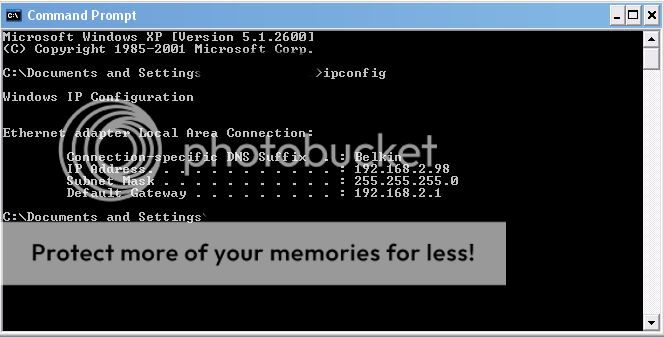I have been on a small home network for years and everything has worked perfectly. There are six computers in my house, all connecting to a Linksys wireless router, and that connects to a cable modem. We can all share files back and forth with no problems...
Then the other day, on my computer which is wired not wirelessly connected to the router, I tried playing around with proxies. Bottom line is I didnt do what I needed to do at the time, and something got screwed up with all of my network sharing on my pc.
Even though all of my hard drives still say they are "shared" nobody else on my network can see me, and when I go to My Network Places I cant see anybody else on our workgroup either which is MSHOME.
I tried running the network wizard again, and still nothing.
Any ideas on how to get this working? TIA.
Then the other day, on my computer which is wired not wirelessly connected to the router, I tried playing around with proxies. Bottom line is I didnt do what I needed to do at the time, and something got screwed up with all of my network sharing on my pc.
Even though all of my hard drives still say they are "shared" nobody else on my network can see me, and when I go to My Network Places I cant see anybody else on our workgroup either which is MSHOME.
I tried running the network wizard again, and still nothing.
Any ideas on how to get this working? TIA.