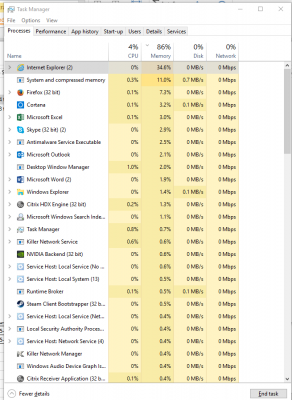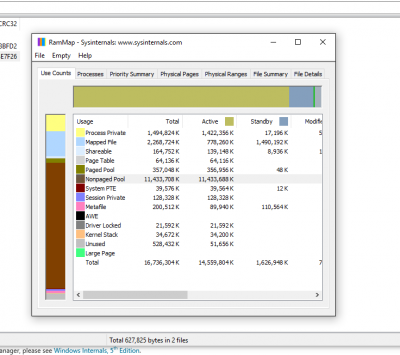patonb
Golden Master
- Messages
- 9,748
- Location
- In Gov't Regulated Cubical
So, my new install of Win10 is bogging down and using 100% of 16Gig of RAM if I do not restart every few days.
Right now it is at 85% but the Process manager doesn't add up.
I also have "System and Compressed Memory" process at 12%. No clue what that is.
Any help finding my memory hog?
Right now it is at 85% but the Process manager doesn't add up.
I also have "System and Compressed Memory" process at 12%. No clue what that is.
Any help finding my memory hog?