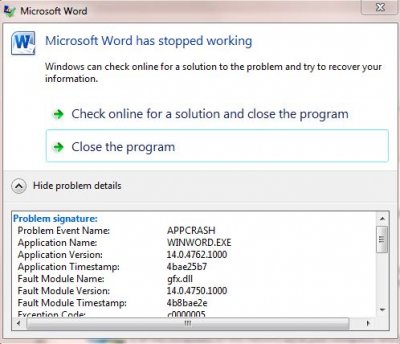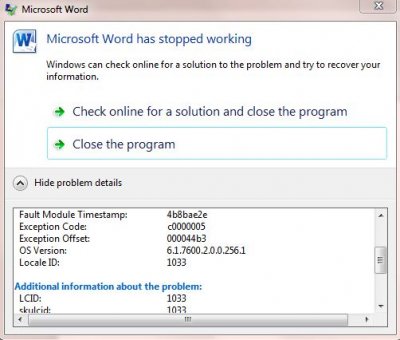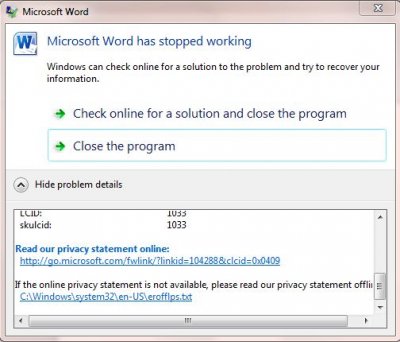soarwitheagles
Lookin' for higher ground
- Messages
- 1,111
- Location
- Sacramento
Hi all. I recently installed Microsoft Office 2010 Professional on my new rig. Suddenly, without warning, Microsoft Word will no longer open. I receive this message:
"Microsoft Word has stopped working"
When I click :View Problem Details, there is a shipload of info there.
What can I do? I desperately need Microsoft Office to work for me [I am a teacher].
Please help me if you can. I took some screen shots of the messages.
Thanks,
Soar
"Microsoft Word has stopped working"
When I click :View Problem Details, there is a shipload of info there.
What can I do? I desperately need Microsoft Office to work for me [I am a teacher].
Please help me if you can. I took some screen shots of the messages.
Thanks,
Soar