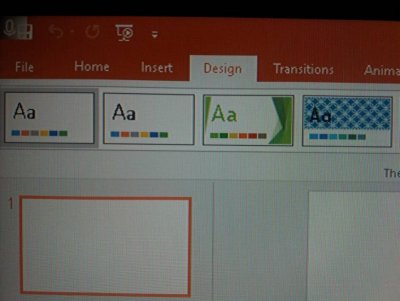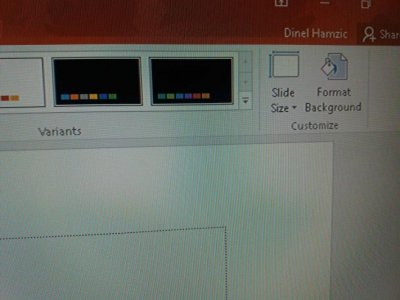Dinel Hamzic
Solid State Member
- Messages
- 17
- Location
- Bosnia
I have a windows 10 pro pc and it has microsoft office 365 professional plus 2016 and I cant seem to find a way to turn on designed tab i tried it in options nothing.
Are you saying the entire "Design" tab is missing, or the "Designer" ribbon menu item under the Design tab is missing?I have a windows 10 pro pc and it has microsoft office 365 professional plus 2016 and I cant seem to find a way to turn on designed tab i tried it in options nothing.
Give Microsoft your money and you can use Office 365 for 1 year lease
There isnt a design tab and in the setting there isnt an option to enable it.Are you saying the entire "Design" tab is missing, or the "Designer" ribbon menu item under the Design tab is missing?
Real helpful post there, Joe.

Oh sorry not that the feature in powerpoint silly me [emoji28]I have 16 Pro too, and there is a design tab in Word.

You may consider a reinstall of Office to see if that will fix

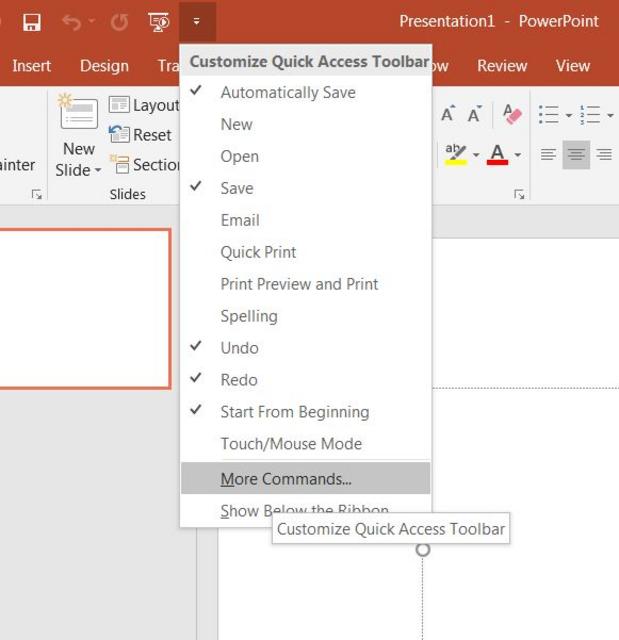

I have the design tab. But i dont have designer optionDitto?

Select Customize Quick Access Toolbar and click on More Commands...
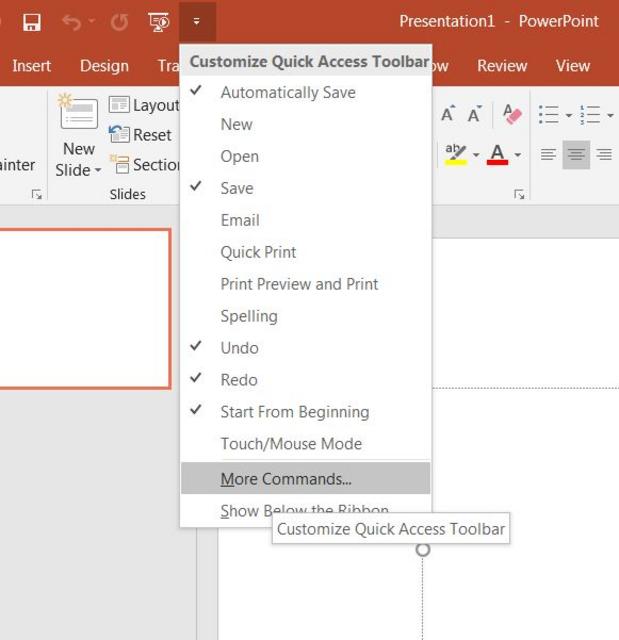
Customize Ribbon and add Design if it's there or make sure the box is checked, if you can not add it in or it's not found then something in Office is corrupt. A re-install of Office 365 Pro should fix it