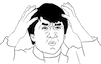Hi,
I've had this java problem for a while.
The only java that works on my comp is 6 u32 (32bit). Anything above has ClassNotFoundException problem and nothing works in browsers.
I have the latest plug ins, javas and browsers, windows environment variables all set up properly (java_home, path, classpath). I lost hope trying different things. And it's like I'm the only non developer on the internet who has this problem (google was useless).
Anyone got advice?
Vista 64
Firefox 15 (with plugins: Java(TM) Platform SE 7 u7 10.7.2.10, JDT 7.0.70.10 10.7.2.10)
Chrome 21
IE9
Java 7 u7
I've had this java problem for a while.
The only java that works on my comp is 6 u32 (32bit). Anything above has ClassNotFoundException problem and nothing works in browsers.
I have the latest plug ins, javas and browsers, windows environment variables all set up properly (java_home, path, classpath). I lost hope trying different things. And it's like I'm the only non developer on the internet who has this problem (google was useless).
Anyone got advice?
Vista 64
Firefox 15 (with plugins: Java(TM) Platform SE 7 u7 10.7.2.10, JDT 7.0.70.10 10.7.2.10)
Chrome 21
IE9
Java 7 u7