MindoverMaster
Golden Master
- Messages
- 12,213
- Location
- /home
I know how to it. I did it with my last system. I just forgot to set it to AHCI after I installed 7. And I didn't bother with it til now.
Guide: Guide Change from IDE to AHCI after Installation
I did exactly what said to do. The registry edit, restart in BIOS, set to AHCI, restart.
But when I get past post, I have a blinking cursor. I thought this was Windows updating the driver, but I let it set for a good 30 minutes, nothing more.
But if I go back into BIOS, and set it to IDE, restart, it goes fine into Windows.
Guide: Guide Change from IDE to AHCI after Installation
I did exactly what said to do. The registry edit, restart in BIOS, set to AHCI, restart.
But when I get past post, I have a blinking cursor. I thought this was Windows updating the driver, but I let it set for a good 30 minutes, nothing more.
But if I go back into BIOS, and set it to IDE, restart, it goes fine into Windows.