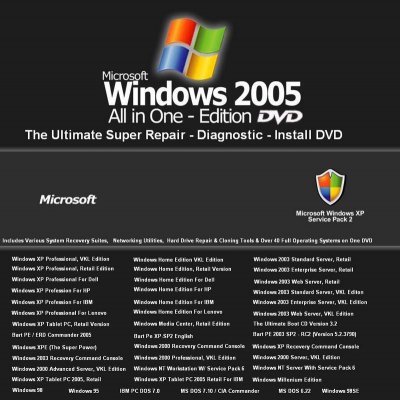This is a multi-bootable DVD which combines Super Windows 2003 (SP1) 6in1, Super Windows XP (SP2) 14in1, Super Windows 2000 (SP4) 3in1, Super Windows NT 4.0 2in1, Super WinPE Plus 2005 6in1 and Ultimate Boot CD version 3.2 into a Super Windows All-In-One DVD. Coming together with the SuperWinAIO on the same CD are of large varieties of tools and installed programs, enabling us to accomplish tasks in different area. These 23GB of contents are now optimized into a 4.7GB ISO image which can be burnt onto a standard 4.7 GB single-sided DVD. The ISO image can also be run onto the hard-disk or over the network as a Virtual DVD.
Consisting of:
SuperWinXP Super Windows Xp-Sp2 14-in-1 CD
This is a multi-bootable Windows XP SP2 Super CD which put 14 different English versions of Windows XP Professional and Home Edition together, it also serves as the CD1 of Windows XP Tablet PC and Media Center Edition 2005. (CD2 of Windows XP Tablet PC and Media Center Edition 2005 is located under the CMPNENTS folder of the SuperWinAIO DVD.) Other than multi-bootable, the CD is equipped with an Autorun CD-Menu to make it more user-friendly under win32 environment. There is a Tools Folder which contains useful activation/optimization tools, and utilities to be used with the Windows XP.
Features:
Windows XP Professional & Home Edition 14-in-1 with SP2 Integrated:
Primary Windows XP Professional, MSDN Volume License Version, i386 folder: I386
Alternate Windows XP Home Edition, Special Volume License Version, i386 folder: WXHVOL
Alternate Windows XP Professional & Home Edition , Retail Version, i386 folder: VRMPFPP & WXHFPP
Alternate Windows XP Professional & Home Edition, IBM Version, i386 folder: WXPIBM & WXHIBM
Alternate Windows XP Professional & Home Edition, HP Version, i386 folder: WXP_HP & WXH_HP
Alternate Windows XP Professional & Home Edition, DELL Version, i386 folder: WXPDELL & WXHDELL
Alternate Windows XP Professional & Home Edition, Lenovo Version, i386 folder: WXPLENO & WXHLENO
Alternate Windows XP Tablet PC & Media Center Edition 2005 , Retail Version, i386 folder: MRMPFPP_EN; Disc 2: MRMSD2_EN
CD is bootable into a main menu from which you can select to install any one of the 14 XP's.
Under Win32 environment, the Autorun CD-Menu will allow selection to setup one of the 14 different XP's when this CD is inserted. Click on the [CDImage] label in the menu will generate an ISO image of the corresponding XP in the root directory of the hard drive C:. The Autorun CD-Menu also offers to run the 4in1 MS-Key Generator which can generate Product-Keys for Windows XP Professional/Corporate, Windows Server 2003 as well as Office XP.
Windows Server 2003, Enterprise, Standard & Web Edition All-In-One:[/b]This multi-bootable CD puts 6 different English Versions of Windows Server 2003 SP1 (Enterprise Edition, Standard Edition & Web Edition in VLK & Retail Version) onto one single CD. Service Patch 1 (SP1, Build 5.2.3790.1812) has been integrated onto the CD.
Features:
Windows Server 2003 SP1 Enterprise Edition, Standard Edition & Web Edition All-In-One:
Alternate Windows Server 2003, Standard Edition, VLK, i386 folder located under NRMSVOL
Alternate Windows Server 2003, Web Edition , VLK, i386 folder located under NRMWVOL
Alternate Windows Serverer 2003, Enterprise Edition, VLK, i386 folder located under NRMEVOL
Alternate Windows Serverer 2003, Enterprise Edition, Retail, i386 folder located under NRMEFPP
Alternate Windows Server 2003, Standard Edition, Retail, i386 folder located under NRMSFPP
Alternate Windows Server 2003, Web Edition , Retail, i386 folder located under NRMWFPP
Windows 2000 Advanced Server, Server & Professional 3in1:
This is a multi-bootable Windows 2000 Super CD which put 3 different English Edition of Windows 2000 (Advanced Server, Server & Professional) together into one single CD. Service Patch 4 (SP4, Build 5.0.2195.6717) has been integrated onto the CD.
Features:
Windows 2000 Advanced Server, Server & Professional 3in1:
Alternate Windows 2000 Advanced Server, i386 folder located under W2KAVOL
Alternate Windows 2000 Server, i386 folder located under W2KSVOL
Alternate Windows 2000 Professional, i386 folder located under W2KPVOL
Service Patch 4 (SP4) has been slipstreamed into all 3 Windows 2000 OS's of the CD.
Super BartPE 2005 Ultimate Boot CD (Full Version)
This is a multi-bootable DVD/CD which combines Super BartPE 2005 and Ultimate Boot CD version 3.2 into one single DVD or CD. Full Version of Super BartPE 2005 put 6 different versions of Windows Preinstallation Environment (WinPE) together. These 6 versions of WinPE are Windows PE XP-SP2 [Version 5.1.2600], Windows PE [Simplified Chinese Edition] & Windows PE [Traditional Chinese Edition], Windows PE 2003 SP1-RC2 [Version 5.2.3790] , BartPE / ERD Commander 2005, and Windows XPE [The Super Power] (still in experimental stage).
Coming together with the WinPE's on the same CD are installed programs of large varieties, enabling us to accomplish tasks in different area. In addition to the 33 boot options in the Super WinPE section, the Ultimate Boot CD section provides another 60 advanced boot options, making this CD an extremely powerful service and recovery tool for PC's.
Features:
Windows Preinstallation Environment (WinPE) 6in1 (in Full Version):
Windows XPE [The Super Power], i386 folder renamed as BXPE
Windows PE XP-SP2 [Version 5.1.2600], i386 folder renamed as BENG
Windows PE [Simplified Chinese Edition], i386 folder renamed as BCHS
Windows PE [Traditional Chinese Edition], i386 folder renamed as BCHT
Windows PE 2003 SP1-RC2 [Version 5.2.3790], i386 folder renamed as B2K3
BartPE / ERD Commander 2005, i386 folder located at I386
Disk Commander and Recovery Command Consoles of Windows 2000, XP and 2003 are included::
Windows 2000 Recovery Command Console, i386 folder renamed as W2KC
Windows XP Recovery Command Console, i386 folder renamed as CMDC
Windows 2003 Recovery Command Console, i386 folder renamed as 2K3C
Winternals Disk Commander [Version 1.1], i386 folder renamed as DCOM
In stead of booting to the Command Console which is provided in WinPE as default at startup, users can now switch between 3 Windows Shells through the PEShell Swapper: NU2Menu (Default), Total Commander or ERD Commander. GeoShell is added on the top of the above mentioned shells, providing the additional GeoLaunch, GeoTask and GeoBar features.
RamDrive B: has been added onto the WinPE. The size of the RAMDrive can be changed easily during the use with simply some clicks, no reboot is necessary.
Programs & Program_Files folders included are with installed programs, ready run on CD (and/or Hard-Drive). Programs which are expected to be run on Ramdisk B: have been compressed as Self-Extracted files. To run a Ramdisk Program, you should first extract it to the destination of Ramdisk B:, and then run the extracted program on Ramdisk.
Installed programs on CD are: Notepad, Wordpad, Editor2, MS-Paint, IrfanView, Calculator, Calendor, Explorer, 2xExplorer, A43 File Management Utility, WinNC 3000 Pro, Console, RegEdit, nu2menu, totalcmd, DiskCommander, Ad-Aware, ob1, FileZilla, WinRAR, WinImage, VNC, rdesktop, putty, DrvCloner, ISOBuster, Nero, CDCheck, Reshacker, Dependency Walker, PowerQuest & avast! Recovery Tools, Ghost8, BGInfo, Mcafee commandline virus scanner & AVERT Stinger, SetResolution, IPConfig, TaskMgr, DiskPart, Diskcopy, PESwapper, PENetCfg, ScrSet , Display, NJStar Communicator, Quick View Plus, Microsoft Office 97 and Acrobat Reader.
Ramdisk programs included are bluebox, XVI32, Opera7, AVPersonal, UltraISO, CDImageGUI , Paragon Hardisk Manager 5.5 and lastly Partition Magic 8.0 (to be worked WinPE on Hard-Drive only).
All versions of WinPE's (except the PQRE) have been applied with Chinese Plugin for displaying Chinese Characters in BIG5 or GB coded web pages. Chinese characters can be input in Simplified and Traditional Chinese Edition as well.
Under Win32 environment, the Autorun CD-Menu will let you select to run Nu2Menu, view CD release notes, browse CD contents or create Stand-Alone ISO of a WinPE Xp-Sp1 CD (English, Simplified or Traditional Chinese), WinPE 2003 CD, XPE 2004 CD or a ERD Commander 2003 CD on root directory of drive C: when this CD is inserted.
As if that were not enough...
Super Windows NT 4.0 2-in-1 (SP-6a provided):
Alternate Windows NT 4.0 Workstation, i386 folder located under UENGLISHNT4WKST
Alternate Windows NT 4.0 Server, i386 folder located under UENGLISHNT4SRV
UBCD: ULTIMATE BOOT CD OPTION
UBCD WEB: ULTIMATE BOOT CD OFFLINE WEB
MS OFFICE, NORTON UTILITIES,
COMPRESSION, ANTIVIRUS, MAINTAINENCE, SPYWARE, ETC, ETC FULL VERSION UTILITIES
KEYGENS & MUCH MORE.