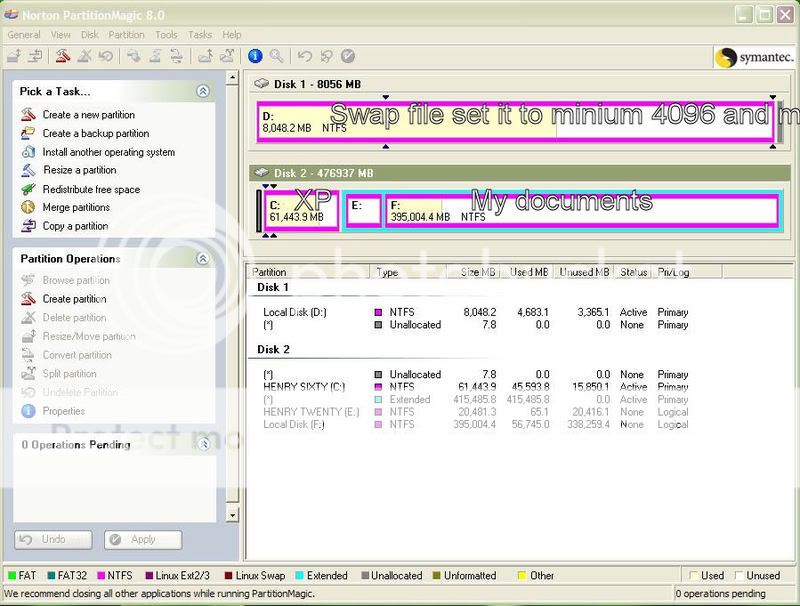robothenry
Solid State Member
- Messages
- 6
I have a dual boot system with two of the same copies of XP3 installed on two drives.
One HD is 500GB SATA, with 3 partitions. 2 partitions are just empty space for storage (drive letters C and E). The last partition is my MAIN OS for regular use (letter F).
Other HD is 8GB ATA (letter D set as master on IDE1, has no other device on the ribbon). Has a clean install of XP3. I am trying to dispose of this drive as I am now trying to run a silent PC and this old disk makes a LOT of noise.
I've tried pulling the plug on the 8GB ATA and then running fixboot and fixmbr on the Recovery Console but it has not been successful. Each time I try to boot, I get the message "Invalid partition table".
My suspicion is that the necessary boot files for both OSs are stuck on the 8GB ATA. How can I get my system to work as single boot with the SATA drive? Does the order of the drive letters have importance? Please help!
Here's an image of what partition magic diagnoses my drives as.

http://files.openomy.com/public/robothenry/pmagic.JPG
F: is where I boot from to do my regular work. I'm trying to get rid of D: The Henry drives are just NTFS partitions for me to store stuff.
One HD is 500GB SATA, with 3 partitions. 2 partitions are just empty space for storage (drive letters C and E). The last partition is my MAIN OS for regular use (letter F).
Other HD is 8GB ATA (letter D set as master on IDE1, has no other device on the ribbon). Has a clean install of XP3. I am trying to dispose of this drive as I am now trying to run a silent PC and this old disk makes a LOT of noise.
I've tried pulling the plug on the 8GB ATA and then running fixboot and fixmbr on the Recovery Console but it has not been successful. Each time I try to boot, I get the message "Invalid partition table".
My suspicion is that the necessary boot files for both OSs are stuck on the 8GB ATA. How can I get my system to work as single boot with the SATA drive? Does the order of the drive letters have importance? Please help!
Here's an image of what partition magic diagnoses my drives as.
http://files.openomy.com/public/robothenry/pmagic.JPG
F: is where I boot from to do my regular work. I'm trying to get rid of D: The Henry drives are just NTFS partitions for me to store stuff.