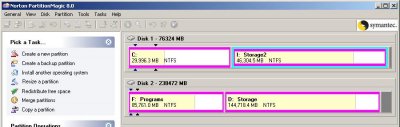Schecters
In Runtime
- Messages
- 252
So, I have a 250 gig storage drive. I originally had 80 gigs for programs, partition "a" on the drive, and the rest for my data ("b"). I am running out of room on my data partition, and have a lot of unused space in my programs one. I'm wanting to ditch the idea of having programs installed on a separate disc, and give the space to the actual storage partition, b. Can I safely delete partition a and extend b over the whole drive, or will that fubar my storage partition?
I tried finding this online but every link I found was asking about expanding their main system partition, and that's not the situation here.
Thanks in advance for any help as usual!
I tried finding this online but every link I found was asking about expanding their main system partition, and that's not the situation here.
Thanks in advance for any help as usual!