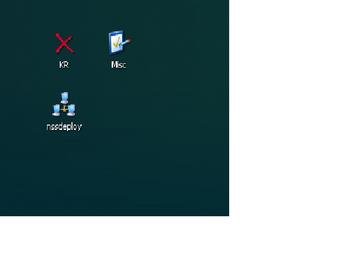When I right click an icon and go to properties I can no longer see the change icon appearance option under the customize tab. Could CCleaner or Cleanup have deleted this option from the registry? If so, how do I get it back? I know you know, Mak... Thanks in advance.
Thanks in advance.
Customizing icons
- Thread starter ehgit
- Start date