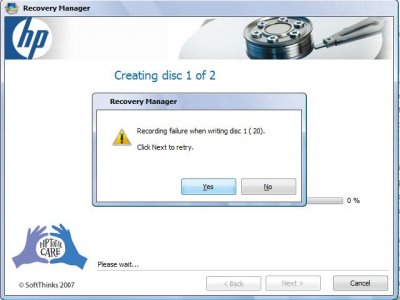Rawan AbuSalman
Daemon Poster
- Messages
- 507
Hello..
I can't seem to create the recovery discs on my laptop!! I dont understand why HP decided not to include any recovery discs with the laptop, but rather a partition including the files and let you create them...
I run the Recovery Disc Creation wizard, it tells me that I need 7 CDs or 2 DVDs..it starts burnign the first DVD/CD...it reaches 100% and then goes into the Verification phase...THEN...the following error comes up:
(Check uploaded screen shot)
I cannot get past that! and each time, it has to restart from the begining and start creatning disc 1 all over again!! I have over 10 dvds and cds that are good for nothing but coasters!! i think the data is there since it does reach 100%, but i cant seem to bypass verification to start copying the 2nd disc!!!
any help is much appreciated...
THank YOu
I can't seem to create the recovery discs on my laptop!! I dont understand why HP decided not to include any recovery discs with the laptop, but rather a partition including the files and let you create them...
I run the Recovery Disc Creation wizard, it tells me that I need 7 CDs or 2 DVDs..it starts burnign the first DVD/CD...it reaches 100% and then goes into the Verification phase...THEN...the following error comes up:
Recording Failure when writing disc 1 (20)
Click Next to retry...
(Check uploaded screen shot)
I cannot get past that! and each time, it has to restart from the begining and start creatning disc 1 all over again!! I have over 10 dvds and cds that are good for nothing but coasters!! i think the data is there since it does reach 100%, but i cant seem to bypass verification to start copying the 2nd disc!!!
any help is much appreciated...
THank YOu