You are using an out of date browser. It may not display this or other websites correctly.
You should upgrade or use an alternative browser.
You should upgrade or use an alternative browser.
C:
- Thread starter chara33
- Start date
PP Mguire
Build Guru
- Messages
- 32,592
- Location
- Fort Worth, Texas
Empty it out. Just means it's full.
Run WinDirStat to see what's taking up all of your space:
https://windirstat.info/
https://windirstat.info/
zaka100
W͂Oͨ̍̍̒̈́͛̕
- Messages
- 762
- Location
- Birmingham, UK
U can use the partitioning tool built in Windows. Just search 'partition' in the start menu and click the one that talks about editing or formatting partitions. When it opens, right click c: and click 'extend volume'. A menu will open, choose by how much u want to extend your partition and then press ok. The process might take long. If u want to extend the partition backwards, Windows disk management won't let u do it for certain reasons because of the structure of a hard drive (idrk about SSD's though). Instead, yes, use gparted, but the problem is that it will take ages as when the partition is extended backwards, all your data on the HDD will have to be moved to the start aswell.
Last edited:
What OS are you running? I'm assuming a version of Windows.
On 7 and below; Click start, then right click on Computer and select Manage. On the left pane, select Disk Management
On 8 up, Press Windows Key + X on the keyboard and then select Disk Management.
If this unallocated space on the same disk as your C drive, just right click on that picture box and select Extend Volume.
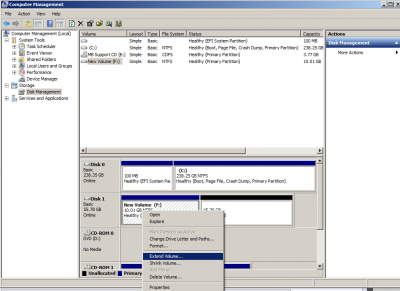
Click Next twice and finish and that will extend that drive to the entire available physical drive.
EDIT:
Beat me to it!
On 7 and below; Click start, then right click on Computer and select Manage. On the left pane, select Disk Management
On 8 up, Press Windows Key + X on the keyboard and then select Disk Management.
If this unallocated space on the same disk as your C drive, just right click on that picture box and select Extend Volume.
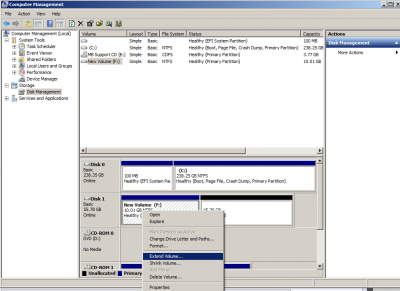
Click Next twice and finish and that will extend that drive to the entire available physical drive.
EDIT:
U can use the partitioning tool built in Windows. Just search 'partition' in the start menu and click the one that talks about editing or formatting partitions. When it opens, right click c: and click 'extend volume'. A menu will open, choose by how much u want to extend your partition.
Beat me to it!
zaka100
W͂Oͨ̍̍̒̈́͛̕
- Messages
- 762
- Location
- Birmingham, UK
What OS are you running? I'm assuming a version of Windows.
On 7 and below; Click start, then right click on Computer and select Manage. On the left pane, select Disk Management
On 8 up, Press Windows Key + X on the keyboard and then select Disk Management.
If this unallocated space on the same disk as your C drive, just right click on that picture box and select Extend Volume.
View attachment 7444
Click Next twice and finish and that will extend that drive to the entire available physical drive.
EDIT:
Beat me to it!
Lol I was just editing my post aswell

I personally recommend GParted for partition resizing.
I don't like the built-in disk management tools for formatting and partition management.
Sent from my HTC One
I think it's fine to use
But for a simple extend I find diskmgmt ok
Similar threads
- Replies
- 3
- Views
- 226
- Replies
- 0
- Views
- 933
- Replies
- 9
- Views
- 358
- Replies
- 3
- Views
- 190