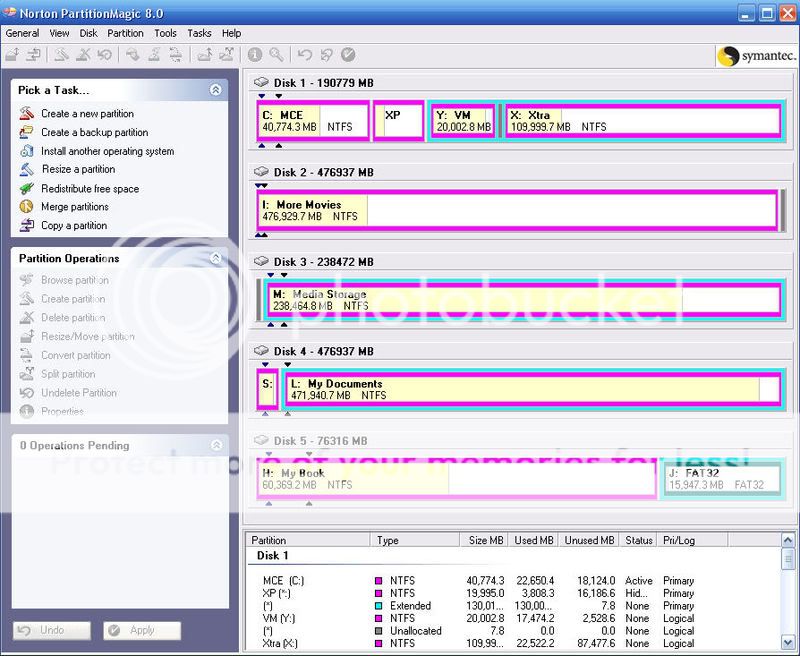Okay did you rebuild your boot.ini? HAve you tried to use a Linux LiveCD to make sure that you are right on the partition numbers. Are you sure there isnt a recovery partition in there somewhere or possible a 8MB partiiton that Windows creates upon install that is stopping the boot.ini configuration you posted before from working?
Cheers,
Mak
Cheers,
Mak