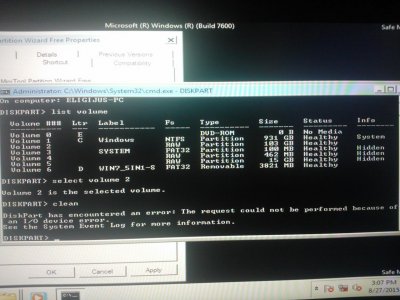Hello,
laptop model "ASUS ROG G551JW"
I'm having a serious problem. I decided to replace my windows 10 back to windows 8.1. When i installed it it was working. Then i installed nvidia graphics driver, chipset drivers(required to restart computer, i did not), audio drivers(required to restart computer, i did not), ATK drivers(required to restart computer, i did not), then "nvidia experience" suggested me to download new version of grapichs driver so i started downloading it. Furthermore, i went to install directx11 setup did not start and computer got "lagged". I "end tasked" the directx11 setup and decided to restart windows. But it did not restart, I was waiting like 20mins and it still it was showing: "Restarting...". Then i forcibly shut down the computer by holding power button for few seconds. Now when it loads up I can only see a black screen and my mouse cursor(can also move it).
Any solution to this? I think i would be able to fix it if i could enter safe mode, but shift+f8 and f8 doesn't work for me because my laptop has SSD. And i can't open it through windows because it doesn't load.
Yours sincerely,
Eligijus
laptop model "ASUS ROG G551JW"
I'm having a serious problem. I decided to replace my windows 10 back to windows 8.1. When i installed it it was working. Then i installed nvidia graphics driver, chipset drivers(required to restart computer, i did not), audio drivers(required to restart computer, i did not), ATK drivers(required to restart computer, i did not), then "nvidia experience" suggested me to download new version of grapichs driver so i started downloading it. Furthermore, i went to install directx11 setup did not start and computer got "lagged". I "end tasked" the directx11 setup and decided to restart windows. But it did not restart, I was waiting like 20mins and it still it was showing: "Restarting...". Then i forcibly shut down the computer by holding power button for few seconds. Now when it loads up I can only see a black screen and my mouse cursor(can also move it).
Any solution to this? I think i would be able to fix it if i could enter safe mode, but shift+f8 and f8 doesn't work for me because my laptop has SSD. And i can't open it through windows because it doesn't load.
Yours sincerely,
Eligijus