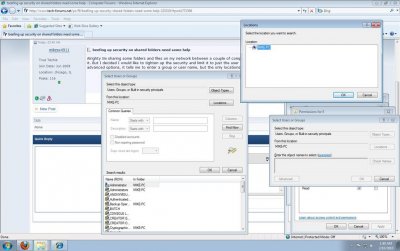mikesx4911
In Runtime
- Messages
- 356
- Location
- chicago, IL
Alrighty Im sharing some folders and files on my network between a couple of computers currently I had it setup on "Everyone" to have access to it. But I decided I would like to tighten up the security and limit it to just the user accounts on the other computers. When I go to to sharing and advanced options, it tells me to enter a group or user name, but the only locations that shows up is my computer. Im lost any suggestions?