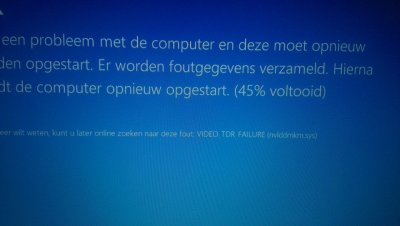Hello
I'm having a problem with my pc. Everytime I play a game of 2-4 Games of Smite my laptop crashes. This is one of the many Errors can get. What happens is my CPU is not overheated or anything during gameplay. The maximum of CPU usage is at 50%(when my game is crowded / when fast gameplay is needed/ when a lot of attacks are casted at the same time) but the average of CPU usage is around 30% but after 2-4 games of Smite my CPU usage goes up to 60% and 35%-40% is being caused by 'System'. and only 15-20% by 'Smite'. Now this is not the only Issue I get when it crashed but I can't remember the names. I have already solved a DCP_WATCHOG_VIOLATION or something like that.
My PC:
Operating System: Windows 8 64-bit (6.2, Build 9200) (9200.win8_gdr.140309-1509)
Language: Dutch (Regional Setting: Dutch)
System Manufacturer: Medion
System Model: Akoya P7818
BIOS: 509
Processor: Intel(R) Core(TM) i5-3210M CPU @ 2.50GHz (4 CPUs), ~2.5GHz
Memory: 8192MB RAM
Available OS Memory: 8072MB RAM
Page File: 3727MB used, 12537MB available
Windows Dir: C:\Windows
DirectX Version: DirectX 11
DX Setup Parameters: Not found
User DPI Setting: Using System DPI
System DPI Setting: 96 DPI (100 percent)
DWM DPI Scaling: Disabled
Graphic Card: NVIDIA GeForce GT 730M
What I already tried to solve the problem:
- Updated all drivers ( looked which ones were old/corrupted with Driver Toolkit)
-Reinstalled all drivers
- reinstalled Smite
-Cleaning Register
-AVG Scan
-Running game with AVG Disabled
-Defraging HDD
-Disabling verifier.exe (Deleted settings -> HELPED A LOT!!!)
-Running Game With Graphic Card Nvidia
-Running game On lowest settings
-Running game on Maximum settings(Which goes really smooth)
-Only running smite and nothing else(normaly I use teamspeak)
-Reinstalled old drivers
-chkdsk /F
-sfc /scannow
-Cleanup of PC
And I think that's everything
Like I said I don't know why this happens and it's driving me crazy. I have tried almost everything and can't find the problem. So maybe someone has some experience with this problem? My average CPU Usage during gameplay (with other program's running like Teamspeak/Firefox/...) is 25%-35%
I'm using 2 screens (1 laptop screen 1 external screen) via HDMI
EDIT: Just played Sniper Elite V2 and after 1 hour-2 hours of gameplay the game froze. I ended it with Control Panel and the game kept rebooting without me wanting it to reboot. I had to kill it again because when I clicked on something it went straight to my Desktop. I had firefox open at the moment and my my Firefox top was black/transparent. So it's definatly my graphic card.

Thanks in advance
I'm having a problem with my pc. Everytime I play a game of 2-4 Games of Smite my laptop crashes. This is one of the many Errors can get. What happens is my CPU is not overheated or anything during gameplay. The maximum of CPU usage is at 50%(when my game is crowded / when fast gameplay is needed/ when a lot of attacks are casted at the same time) but the average of CPU usage is around 30% but after 2-4 games of Smite my CPU usage goes up to 60% and 35%-40% is being caused by 'System'. and only 15-20% by 'Smite'. Now this is not the only Issue I get when it crashed but I can't remember the names. I have already solved a DCP_WATCHOG_VIOLATION or something like that.
My PC:
Operating System: Windows 8 64-bit (6.2, Build 9200) (9200.win8_gdr.140309-1509)
Language: Dutch (Regional Setting: Dutch)
System Manufacturer: Medion
System Model: Akoya P7818
BIOS: 509
Processor: Intel(R) Core(TM) i5-3210M CPU @ 2.50GHz (4 CPUs), ~2.5GHz
Memory: 8192MB RAM
Available OS Memory: 8072MB RAM
Page File: 3727MB used, 12537MB available
Windows Dir: C:\Windows
DirectX Version: DirectX 11
DX Setup Parameters: Not found
User DPI Setting: Using System DPI
System DPI Setting: 96 DPI (100 percent)
DWM DPI Scaling: Disabled
Graphic Card: NVIDIA GeForce GT 730M
What I already tried to solve the problem:
- Updated all drivers ( looked which ones were old/corrupted with Driver Toolkit)
-Reinstalled all drivers
- reinstalled Smite
-Cleaning Register
-AVG Scan
-Running game with AVG Disabled
-Defraging HDD
-Disabling verifier.exe (Deleted settings -> HELPED A LOT!!!)
-Running Game With Graphic Card Nvidia
-Running game On lowest settings
-Running game on Maximum settings(Which goes really smooth)
-Only running smite and nothing else(normaly I use teamspeak)
-Reinstalled old drivers
-chkdsk /F
-sfc /scannow
-Cleanup of PC
And I think that's everything
Like I said I don't know why this happens and it's driving me crazy. I have tried almost everything and can't find the problem. So maybe someone has some experience with this problem? My average CPU Usage during gameplay (with other program's running like Teamspeak/Firefox/...) is 25%-35%
I'm using 2 screens (1 laptop screen 1 external screen) via HDMI
EDIT: Just played Sniper Elite V2 and after 1 hour-2 hours of gameplay the game froze. I ended it with Control Panel and the game kept rebooting without me wanting it to reboot. I had to kill it again because when I clicked on something it went straight to my Desktop. I had firefox open at the moment and my my Firefox top was black/transparent. So it's definatly my graphic card.
Thanks in advance
Attachments
Last edited: