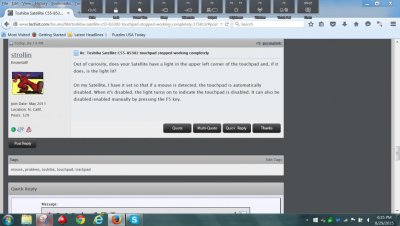Zekester2097
In Runtime
- Messages
- 307
- Location
- Missouri, USA
OK, I was using my Toshiba Satellite, and out of nowhere, the touchpad stops working completely. no buttons work or anything. I've run a virus scan, booted in safe mode, tried rolling back driver, tried updating driver, tried installing driver package from Toshiba... Nothing... Any ideas?