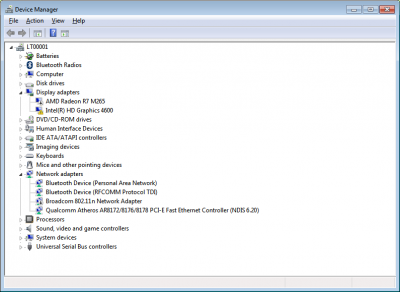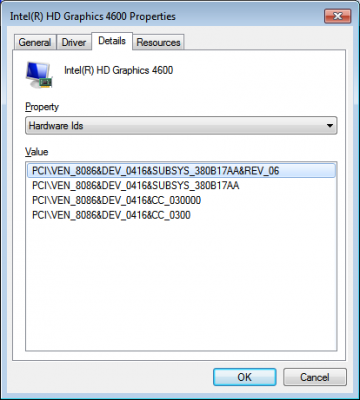The CD that comes with the LT is for Win 8.1, as it written on the CD itself. But I tried it.
Then I downloaded ivga125w764.exe from Lenovo website. But it says "This computer does not meet the minimum requirements for installing the software."!!!!
After that, I downloaded win64_153314.zip and win64_153318.exe from Intel website. Because I saw on another LT it's Intel HD Graphics 4600.
All of them (except ivga125w764.exe off course) led to BSOD after restart and before logging on.
I also tried win64_153314/8 without enabling aero on the installation. This delays the BSOD till after logging on.
Can someone help? I also require the camera driver.
Then I downloaded ivga125w764.exe from Lenovo website. But it says "This computer does not meet the minimum requirements for installing the software."!!!!
After that, I downloaded win64_153314.zip and win64_153318.exe from Intel website. Because I saw on another LT it's Intel HD Graphics 4600.
All of them (except ivga125w764.exe off course) led to BSOD after restart and before logging on.
I also tried win64_153314/8 without enabling aero on the installation. This delays the BSOD till after logging on.
Can someone help? I also require the camera driver.