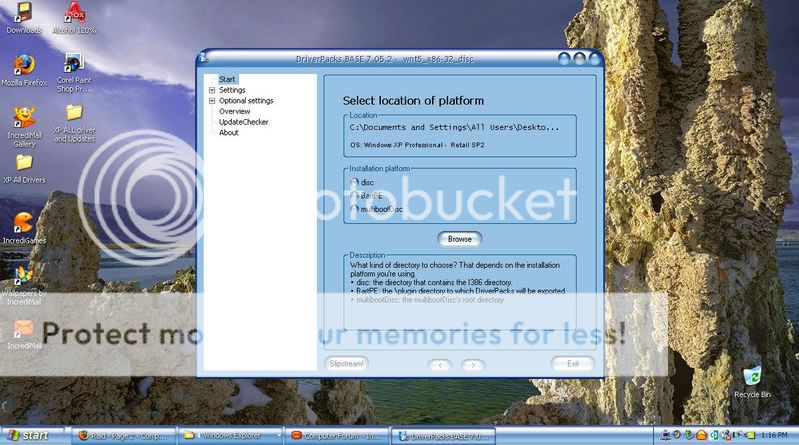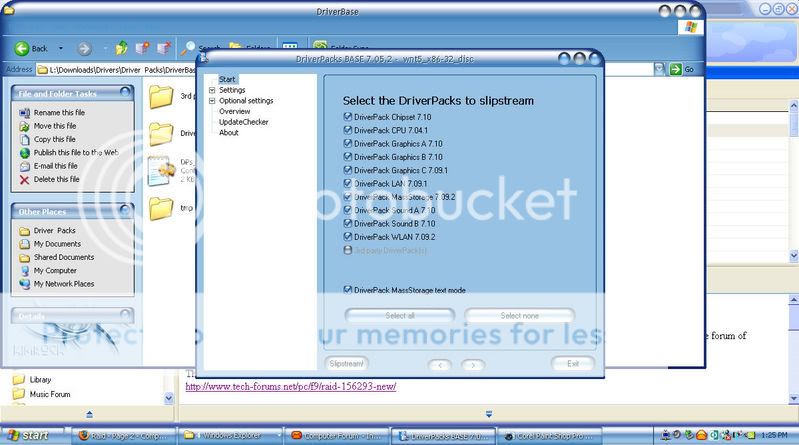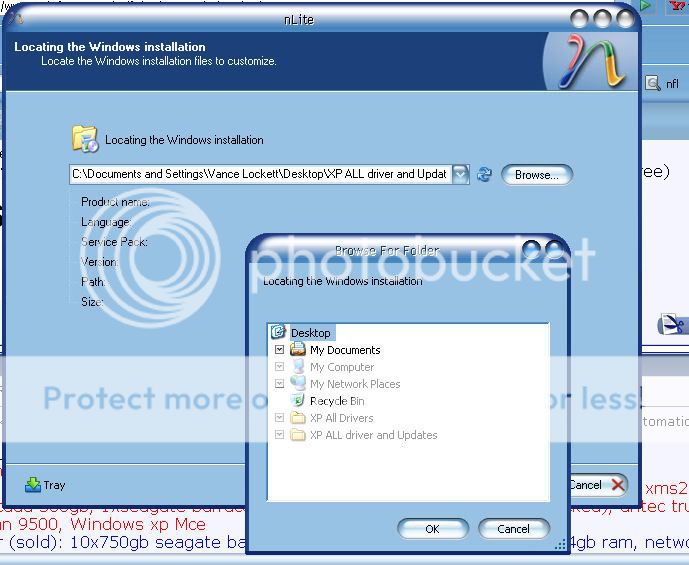Thanks for the responses, guys! I'm not a big tech guy and it seems like downgrading to XP pro is going to be a pain. I guess I'll just upgrade the ram to 2GB. The guy from Best Buy told me that the memory stick will cost $30 but will cost $40 to fit it! I've installed memory sticks in desktops before,...is it different in a laptop?
Thanks
Nev
LOL $40 to put it in for you? It'll take around a minute, and that's including unscrewing the RAM panel...I did it for a customer on our checkout counter one day for free, so we could make sure it booted up/displayed the correct amount of RAM. Took 5 minutes maximum...and that was cuz I had to go in our backroom to grab a small screwdriver xD.
Basically, just turn your laptop off like you normally do when installing desktop memory... Locate the panel that covers the RAM (should be labeled with either a pic or have the words "Memory" or somthin like that). Undscrew it, and just slide the RAM in horizontally, and make sure the metal clips go inside the notches (just like what you'd do with a desktop PC and its plastic latches). Close the panel, boot up.