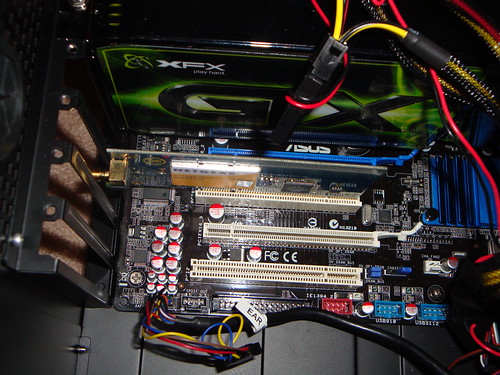Frankenstein
Solid State Member
- Messages
- 8
OK, I am positive this is a newb question but I am stuck and I need some advice. I bought a new wireless card at best buy and tried to install it in my p6t. For whatever reason, the bracket is stopping it from going into the slot. So, just to test it out, I unscrewed the bracket and put it in. The computer didn't recognize it and I did not receive on screen instructions like the instructions said I would. I don't believe that the p6t has on board wireless but I am right about 60% of the time .
.
This is my card
NETGEAR - 802.11g Wireless Desktop Card - WG311
I have a p6t and a antec 1200.
Thanks
This is my card
NETGEAR - 802.11g Wireless Desktop Card - WG311
I have a p6t and a antec 1200.
Thanks