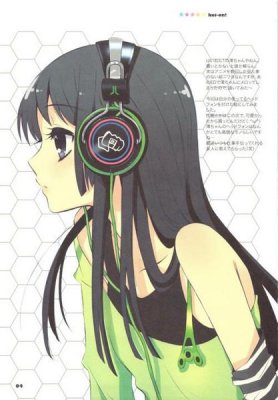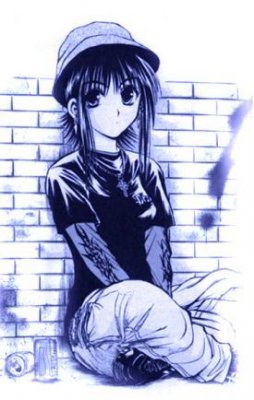Dave
Fully Optimized
- Messages
- 4,866
- Location
- "Almost Heaven" USA
There is a 56k modem card in both pc's. I'm still using one and the other pc is using cable modem.
PC with cable modem:
Due to some advice from an installer (from cable company), I have on hand a Linksys USB 4 Port Hub and a Linksys 10/100 Ethernet Network Card (compatable with cable and dsl) and D-Link DHN-910 Networking cards (I think that is for 10Mb phone connection networking).
Is it okay to mix and match per se? Or would it be better to remove the cards and buy one of the cable networking systems in a box?
Also, do I need to remove the dial-up modem cards from the pc's?
Thanks for all your help!!!
PC with cable modem:
- Network Everywhere Fast Ethernet Adapter (NC100)
- 3 Com Etherlink 10/100 PCI
- PCI Fast Ethernet DEC 21143
- Microsoft Virtual Network Adapter
Due to some advice from an installer (from cable company), I have on hand a Linksys USB 4 Port Hub and a Linksys 10/100 Ethernet Network Card (compatable with cable and dsl) and D-Link DHN-910 Networking cards (I think that is for 10Mb phone connection networking).
Is it okay to mix and match per se? Or would it be better to remove the cards and buy one of the cable networking systems in a box?
Also, do I need to remove the dial-up modem cards from the pc's?
Thanks for all your help!!!