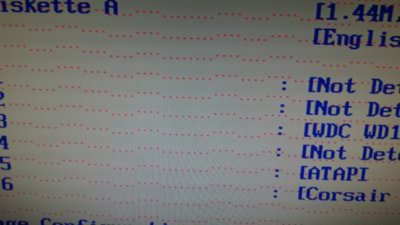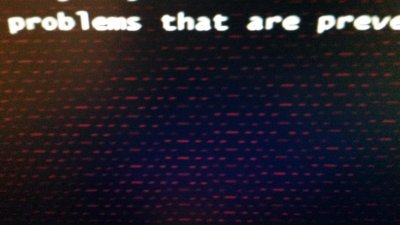Druid
Fully Optimized
- Messages
- 3,065
One day, windows crashed, and I could not load back into it and my screen looked like what you see. Then i reformatted my ssd, and reinstalled. Everything seemed good, but then it happened again.
By the look of it, you would almost think it was a gpu failure, but how could that also break windows? Unless it is because the pc can't boot up windows without a working gpu due to lack of onboard graphics?
By the look of it, you would almost think it was a gpu failure, but how could that also break windows? Unless it is because the pc can't boot up windows without a working gpu due to lack of onboard graphics?