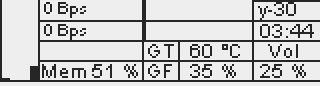Such as here as I type something I go back to the original start with a blank start. Or with explorer (very common issue, 99.9% of the time) when I cut/copy paste I have to manually refresh the page in explorer to get the changes to show in explorer and if I recut/copy paste explorer crashes.
I have ran virtually every AV and scan for malware, but nothing shows.
I was told that it could be a sticky keys issue so I disabled them (or set the activation to an absurd level of activation)... Even tried a different KB just incase.
The refresh issue is new to me and I do not know what is causing it, as I have tried all the google search options "fixes" with no resolving the issue.
I think it is most likely a corruption issue or a malware issue that is the culprit, but short of a fresh restore (with arconis, or a wipe) I am at a loss.
I want to avoid a fresh install/restore unless an absolute necessity. At this time the issues are slightly annoying, not a major crisis.
I have ran virtually every AV and scan for malware, but nothing shows.
I was told that it could be a sticky keys issue so I disabled them (or set the activation to an absurd level of activation)... Even tried a different KB just incase.
The refresh issue is new to me and I do not know what is causing it, as I have tried all the google search options "fixes" with no resolving the issue.
I think it is most likely a corruption issue or a malware issue that is the culprit, but short of a fresh restore (with arconis, or a wipe) I am at a loss.
I want to avoid a fresh install/restore unless an absolute necessity. At this time the issues are slightly annoying, not a major crisis.
Last edited:
 .
.