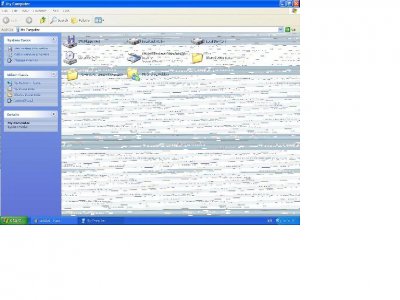sewildman50
Solid State Member
- Messages
- 8
My system information is as follows:
OS: Windows XP Pro, SP2
RAM: 1GB DDR 400
Processor: AMD Athlon XP 3200+
Mobo: Abit AV8 3rdEye (socket 939)
Video Card: GeForce FX 5500 256Mb
ATI TV Wonder 650 (tv tuner)
Hard Drive: 80Gb
Okay, here's the problem, keeping in mind that this issue has been ongoing but just has not been as irritating as it is now.
For a long time, when I would play some video games or some video, the game or video would run fine but when I was finished and went back to the desktop, there would be thin horizontal black lines occurring on my desktop icons, on the start button, and on the desktop tray. Then, when I would open up IE or other window, the lines continue to occur in the top and bottom bars of the window, or sometimes in the entire window. On occasion this issue would resolve itself or I would restart my computer and the issue would go away.
Whenever these kinds issues occur, my drivers are the first things I update, so I can assure you that I have all the latest drivers for everything on my PC, including an updated BIOS, and this issue has not gone away. Obviously, I have been wrestling with the idea that I may just not have a good enough video card but I'd like to rule out other possibilities first, before I spring for a new one. The fan on my video card is working fine, as are the side and top panel fans on my PC case. My PC is also relatively free of dust.
This issue has become quite a nuisance of late because I just installed a TV tuner card and, while the video runs and looks great, these lines continue to occur almost every time when the video picture is closed.
Any ideas as to what might be the cause and/or solution to this problem?
Thanks in advance...
OS: Windows XP Pro, SP2
RAM: 1GB DDR 400
Processor: AMD Athlon XP 3200+
Mobo: Abit AV8 3rdEye (socket 939)
Video Card: GeForce FX 5500 256Mb
ATI TV Wonder 650 (tv tuner)
Hard Drive: 80Gb
Okay, here's the problem, keeping in mind that this issue has been ongoing but just has not been as irritating as it is now.
For a long time, when I would play some video games or some video, the game or video would run fine but when I was finished and went back to the desktop, there would be thin horizontal black lines occurring on my desktop icons, on the start button, and on the desktop tray. Then, when I would open up IE or other window, the lines continue to occur in the top and bottom bars of the window, or sometimes in the entire window. On occasion this issue would resolve itself or I would restart my computer and the issue would go away.
Whenever these kinds issues occur, my drivers are the first things I update, so I can assure you that I have all the latest drivers for everything on my PC, including an updated BIOS, and this issue has not gone away. Obviously, I have been wrestling with the idea that I may just not have a good enough video card but I'd like to rule out other possibilities first, before I spring for a new one. The fan on my video card is working fine, as are the side and top panel fans on my PC case. My PC is also relatively free of dust.
This issue has become quite a nuisance of late because I just installed a TV tuner card and, while the video runs and looks great, these lines continue to occur almost every time when the video picture is closed.
Any ideas as to what might be the cause and/or solution to this problem?
Thanks in advance...